Flash CS5 code hinting not working?

Copy link to clipboard
Copied
Just installed the new Flash CS5 trial and code hinting doesn't appear to be working! I have added all my custom class paths in to the AS3 source paths, but I don't get any code hinting for any of these just the same old code hinting you get in CS4. Am I doing something wrong or does it just not work?
UPDATE: If it helps, in the code editor i get a small yellow triangle with an exclamation mark in, in the bottom right hand corner. When I have over this it advises me:
" *** Unable to build code hint cache. Please save the associated FLA into a different folder. There are too many files on the classpath. *** "
This error message appears no matter what FLA/Class i open, and moving it makes no difference.
UPDATE: Problem solved, the "There are too many files on the classpath" was the clue! Slimmed down my library and all seems to work now.
However, this does bring me on to another question.. does anyone know how many class files flash can comfortably cache? I use some fairly chunky libraries in my work and am wondering if i'm going to find myself constantly slimming them down after a while?
Copy link to clipboard
Copied
I dont have any of these issues (many flash files/folders etc) I do have the yellow exclamation with a message ***building cache*** that dont go away - the two odd things is that this machine has no internet connection and my prog files are not on the C drive.

Copy link to clipboard
Copied
I Did what Lee Brimelow post in hes blog: opened changed the defult files to hint to 1000. Then moved the FLA to different directory, opened it, open .AS file from the original directory, closed the .FLA file, moved it to it's original directory, opened it again and the cache started to build again... And it works now

Copy link to clipboard
Copied
I found an interesting behaviour in CS5 regarding parameters hints not showing in a method:
Say, if you had a class something like this:
package
{
public class MyClass
{
public function MyClass(hello:String = "world"):void {}
}
}
In your flash IDE, type out this var myClass:MyClass = MyClass(
The resulting code hint would be: MyClass() where it should show MyClass(hello:String = "world")
The Solution? Remove THAT :void from the method..
Copy link to clipboard
Copied
I was actually able to reproduce in both Flash Pro and Flash Builder. The reason i mentioned Flash Builder is because Flash Pro somewhat using the Flash Builder code hint engine. I am going to go ahead and file a bug against both products. Thanks for reporting it.
Tareq
Copy link to clipboard
Copied
For OSX:
Well, this worked for me (but I haven't the slightest idea why): I had folders with non-roman characters in the path to the .fla's folder. After extensive trial-and-error saving, I realized that the problem (in my case) was due to that, and now it works like a charm!
I tried this AFTER adding the project file cap line to the prefs file, and (again, NO IDEA why) files already saved to my computer on non-roman titled folders are working as well (files not saved in a MAC, but in a Windows computer - ANY file I save in a folder with non-roman characters on ANY of the folders in it's path doesn´t work, even if it is a blank file with just stop() on frame 1)
Hope this works for you!
Copy link to clipboard
Copied
Deleting the “CodeModel” folder worked for me.
However the location of this folder is not where someone said it was for me on my mac.
Applications–>Adobe Flash CS5 –> Common –> Configuration –> CodeModel
Even if this is the fix … why does this work?… and how do I prevent this from happening again?
Dave
Copy link to clipboard
Copied
I didn't realize that this path mentioned above does exist. It's just that OS X 10.7 hides the ~Library. I deleted the CodeModel folder under my Flash Application and it seemed to fix the code hints problem.
I have not tried deleting this ~Library CodeModel folder yet but if I encounter more code hint problems I will delete this CodeModel folder path shown below:
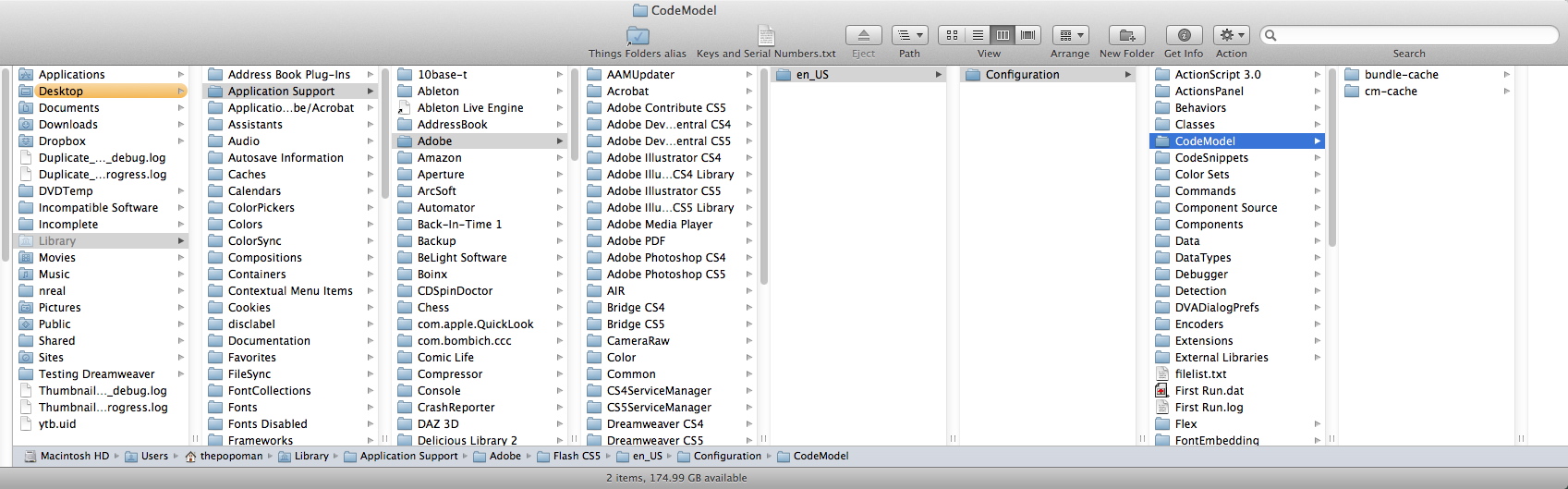
Copy link to clipboard
Copied
Try going into your preferences, and turning code hinting off, close preferences, then reopen preferences and turn code hinting back on. That worked for me, and now I'm happy again ![]()
Copy link to clipboard
Copied
Hi, everyone!
Deleting "C:\Users\<user>\AppData\Local\Adobe\Flash CS5\<language>\Configuration\CodeModel" subfolders worked for me!
Configuration: Flash Professional CS 5.5 PT_BR (11.5.1.349) / Windows 7 - 64 bits ![]()
Reference:
12. Jul 16, 2010 2:02 PM (in response to matteosistisette)
Thanks, Nivesh!
Egon
Copy link to clipboard
Copied
Hi All
I may have figured something out regarding code hinting.
Overview: I am testing a simple interaction with ExternalInterface and one button (movieclip) on the stage. The movieclip has one event listener and calls one function. I am using the Flash IDE to create everything. No external AS files just a down and dirty old school Flash test.
Condition: I created the mc and gave it an instance name and 2x checked in the lib that it WAS a movieclip - yet when I opened the actions panel - no code hinting.
i.e. btn_0.add... does not bring up a code hint for addEventlistener nor does typing MouseE bring up a code hint for MouseEvent and so on
Solution: However when I *CAST* the movieclip on the stage as a movieclip and assign it to a var like the following
var btn:MovieClip;
btn = this.btn_0;
Code hinting starts working as expected.
Hope this helps someone out there.
Get ready! An upgraded Adobe Community experience is coming in January.
Learn more