- Home
- Animate
- Discussions
- Flash CS6 Air to iOS "Edit Application Settings" m...
- Flash CS6 Air to iOS "Edit Application Settings" m...
Copy link to clipboard
Copied
Using a freshly re-installed and updated Flash CS6 on a 64-bit Macbook OS X 10.9.4. I've tried various combos of Air 3.2, 3.4, 14, and 15, since yesterday, and I'm getting the same result. Just two days ago everything about this setup was working flawlessly. I was compiling and pushing Air apps to my iPad for testing. Early yesterday morning I tried this and got a message that I didn't save, but was something along the lines of "This installation is not setup for this process" or something. Since then, when I click on the wrench to bring up the Edit Application Settings menu, nothing happens. This is true if I click on it next to target in the properties pane, or if I go to Air to iOS Settings from the File dropdown menu.
The other strange part of this is that if I open some older projects, I can get the menu to come up again. But on the project I was working on it doesn't. And if I create a new, blank FLA file and go straight to settings, it also doesn't work. And if I attempt it and it doesn't work, if I close the file that wasn't working it crashes Flash completely.
It seems like some database or cache is corrupt but I did a full uninstall (using adobe cleaner) and reinstall, and it's still happening. I found one old thread on google about this same problem, and the solution given was to delete Library/Application Support/iPadApp/Local Store/appDB.db, but I don't even have this file to delete.
Pretty much can't produce my content like this so I'm a sitting duck. Any info would be greatly appreciated. This is my first post here so I apologize if I'm missing something.
 1 Correct answer
1 Correct answer
very interesting. apple developer support were happy to engage with this and checked out all my certificates and stuff and updated some stuff in Xcode.
but while doing it i discovered that if you move the provisioning profile somewhere else eg a new folder, then you can open the Edit Application Settings and then add the provisioning profile from the new location and
flash publishes successfully.
at least that is a workaround - although a pain in the arse!
Copy link to clipboard
Copied
ITS A PROVISIONING PROFILE BUG!!!!
Apple has changed something...
Once you generate a new provisioning or edit an old one, donwload and try to use, this provision will not be recognized
the bundle name will not apear, it will still blank and it will cause this crash!!
Using old provisioning everything works normally, showing bundle schema after select it.. ex: " com.frame2frame.appname"...
SO... its not possible to compile new projects at this moment... we need figure out what is happening with new provision profiles.
HURRY GUYS!!
Copy link to clipboard
Copied
Guys Im trying here... apple doesnt know how to fix this bug yet... they are investigatin...
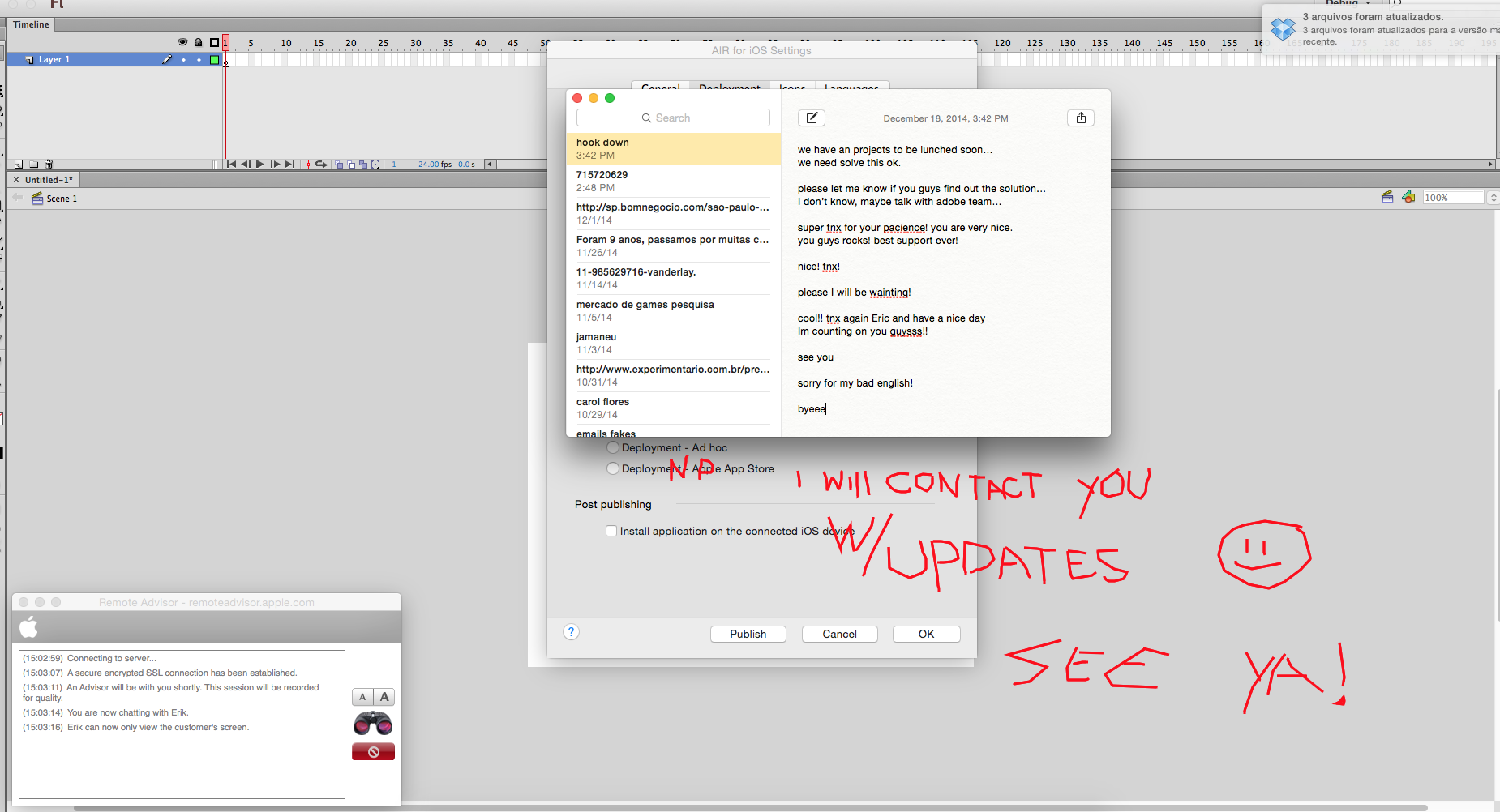
Copy link to clipboard
Copied
here Im showing the process , using a old provisioning profile , and a new one...
Copy link to clipboard
Copied
theres new clues at apple dev forums: ![]()
Copy link to clipboard
Copied
Guys! Im really stuck now, change folders trick as working so far.. but now, even deleting the provisioning and the flash file I cant acess configuration settings... IM REALLY STUCK!!
Fu*k me ADOBE! its been long time, and did not solve this yet!
come on!!
Copy link to clipboard
Copied
Moving your folder doesn't fix the problem. I download a new provisioning profile this morning after adding new test devices. Everything that has been posted I am having problems with too. I can't publish to our test devices. The old fix doesn't work double whammy our developer certificate expired and I set up a new one with a new appID and added our devices plus the new ones.........aaaargggggh......any signs of a fix?
Jim
Copy link to clipboard
Copied
SO is this the official fix from Adobe? To constantly move the provisioning file to a new folder every time you open the project??
Basically the bug is this. If you have an existing project correctly exporting and publishing with a provision file, and then UPDATE that provision file (because it expires) your app will crash and you can no longer go into the edit settings in your app.
even if you clear out the provision files, save it, so its blank the next time you open it,
whenever you add a provision file, you get the freeze.
maybe it has to do with the new provisioning files by apple??
as mentioned in this thread, a workaround is to just rename the folder so that you can get back into the settings and then republish. ugh.
using CS6 , AIR 16
Copy link to clipboard
Copied
Just want to let you all know that you can permanently fix this issue by following the below steps
1. Launch Flash CS6 and open the file for which the 'Edit application settings' button is not working
2. Just rename the folder that contains the Certificate and Provisioning profile used in the file
3. Now click on the 'Edit application settings' button
>> 'Edit application settings' button works and the AIR for iOS Settings dialog is up
4. Under Deployment tab choose a valid Certificate and Provisioning profile
5 Click OK and save the file
6 Quit Flash CS6 and relaunch the application
>> The issue will be fixed and the 'Edit application settings' button will continue to work
Please try out the above steps and see if that helps.
Thanks!
Mohan
Copy link to clipboard
Copied
Thanks Mohan
as stated already above, yes this fixes it for 1 session
but anytime you reopen your file, you need to continually rename the folder
even following your steps exactly
after relaunching the .fla after you had renamed the folder, saved, and quit.
when you click into the 'Edit application settings' , it crashes.
so this is not a fix.
Copy link to clipboard
Copied
Okay, let me take a look at it.
I hope you have updated the Certificate & Provisioning profile fields in AIR for iOS Settings dialog to point to a new valid certificate and not the the same certificate with a renamed folder path in step 4.
Thanks!
Mohan
Copy link to clipboard
Copied
of course ![]()
went through the steps to create a new provision file
(had to make a new one cuz the old one expired)
so after renaming the folder i can publish successfully and its a valid .ipa
however the next time i open the fla and open the "Edit application settings"
so i can publish again. it stalls then crashes after a few seconds
so i have to remember to continually to rename the folder before i open the .fla
![]()
Copy link to clipboard
Copied
It seems that Adobe doesn't support Flash Cs6 anymore, the problem is that they removed the TLF textfield & many other things.
We need this CS6 fix, we are professional developers working with real client & that's how we make money.
So Adobe, please be professional and give us the fix, it's not so hard to do.
I'm sick of the flash platform, nothing is straightforward, everything needs a workaround to be done.
Copy link to clipboard
Copied
Guys Adobe are investigating about it, please vote in my bug report,
and maybe it get stronger enough to Adobe fix the bug!
Bug#3938642 - IOS APPLICATION SETTINGS STUCK, OR CRASHES FLASH
Get ready! An upgraded Adobe Community experience is coming in January.
Learn more