Copy link to clipboard
Copied
Hello! I am trying to create a motion tween with a graphic symbol I have in Flash CS6. I moved the symbol to the main timeline and added a keyframe to frame 30. Inside the frames I clicked and chose to Create Motion Tween. Then I moved by symbol on frame 30 to the desired location. The frames turn blue but do not show the arrow or tween guide in them. The tween does not work. Anyone have any idea what I could be doing wrong with this?
 1 Correct answer
1 Correct answer
See the section Moving tween spans, keyframes, and frames in this link Manipulating motion tweens
Copy link to clipboard
Copied
Moved here from RoboHelp/FlashHelp forum.
Copy link to clipboard
Copied
From your description I can't tell if you are editing the graphic symbol's timeline or the main timeline. In any case, a motion tween require two keyframes, one at the start and another at the end. You apply the tween to the first keyframe. Here's an Adobe Learning Guide on motion tweening: Animation Learning Guide for Flash: Motion tweens | Adobe Developer Connection with more information that may be helpful.
Copy link to clipboard
Copied
Thanks! I tried editing it within the symbols timeline as well as the main timeline. Still doesn't work like it shows in the tutorials I have found online or the link you provided. I was able to get the tween to work after re-aligning the anchor points, but it still shows the tween without any arrow between the tweens and I had to drag the tween guide to the correct location. I am not
Copy link to clipboard
Copied
Do you get any errors when you test the file? I don't understand "drag the tween guide to the correct location". Can you show a photo of your stage and timeline?
Copy link to clipboard
Copied
I have other issues how can I create a motion tween when this one always come out 😕 anyone?
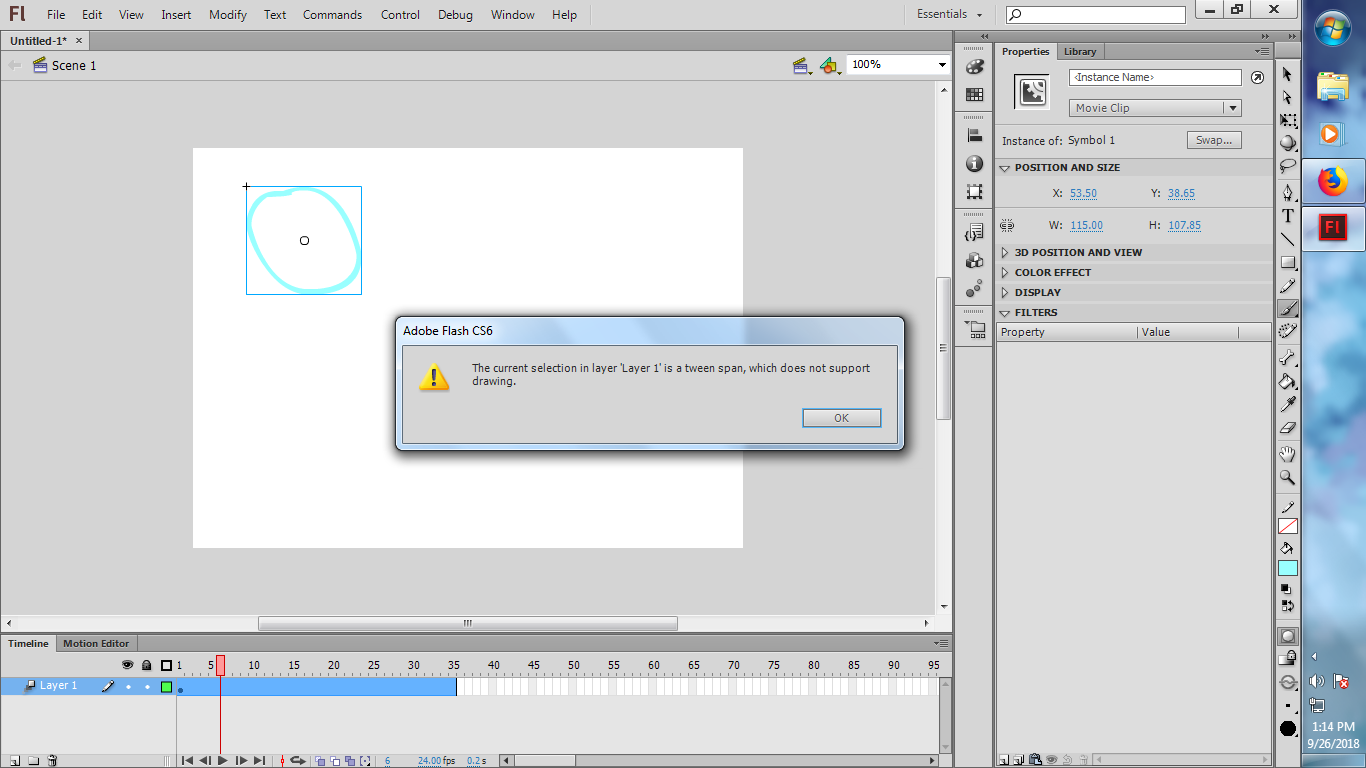
Copy link to clipboard
Copied
See the section Moving tween spans, keyframes, and frames in this link Manipulating motion tweens
Get ready! An upgraded Adobe Community experience is coming in January.
Learn more