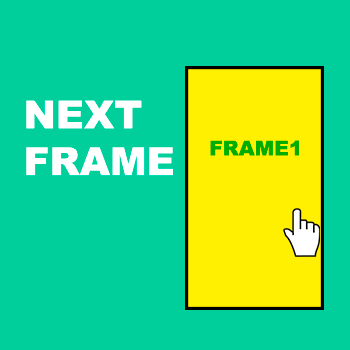Frame advance by touch screen pressed and dragged.
Hello users, I have a question regarding evolution. I would like to know if there is a method to advance or regress a given frame from the touchscreen by dragging the screen from right to left to advance 1 frame, say so.
can anybody help me? I'm grateful now!