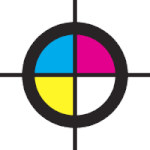- Home
- Animate
- Discussions
- Re: Getting Up To Date With Animate CC
- Re: Getting Up To Date With Animate CC
Copy link to clipboard
Copied
Ten years ago I was creating lots of things using Adobe Flash with complex animations and ActionScript 2 coding for added functionality. However, I haven't done anything new with it for about 5 years, so I'm way behind when it comes to the latest practices and functionality.
One of my clients has got in touch with me about re-puposing some Flash interactive animations I created as pat of bigger project, but of course now for maximum compatibility I need to publish them as HTML5 rather than SWFs. Last time I needed to do this I used the Swiffy Flash conversion tool, but that is no longer available.
Having had a play about with the latest version of Animate CC, it appears that in order to output my animation as HTML5 I need to start the project from scratch as an HTML5 project, and I won't be able to simply republish my existing .fla files. Also unless I'm mistaken I will have to do all my coding in JavaScript and not ActionScript. Can someone at least confirm that this correct?
Also can someone please recommend a good book for both the latest version of Animate CC and JavaScript as it applies to Animate CC. For Animate I just need something that will catch me up from Flash CS5 to the latest version, but for JavaScript I'm very much a beginner I would like to find something that is specifically geared towards people who want to use it in the Animate authoring environment. I would prefer physical books, but if there is an excellent web resource that can be accessed at times when I am off-line that would be acceptable.
Thanks in advance.
 1 Correct answer
1 Correct answer
you can use animate cc to convert to a html5 project. your actionscript code won't be converted but it will be commented so you can see what needs to be converted to javascript: open your fla>file>convert to>html5 canvas.
i don't know any books that teach javascript centered around the animate ide. you can google javascript tutorials. you can check the documents (including 'getting started') here, https://createjs.com/ because createjs is the js library used by animate (though other libraries,
...Copy link to clipboard
Copied
you can use animate cc to convert to a html5 project. your actionscript code won't be converted but it will be commented so you can see what needs to be converted to javascript: open your fla>file>convert to>html5 canvas.
i don't know any books that teach javascript centered around the animate ide. you can google javascript tutorials. you can check the documents (including 'getting started') here, https://createjs.com/ because createjs is the js library used by animate (though other libraries, eg jquery, can be added and used too).
for a book, search amazon. (NOTE: you don't want a book about edge animate.)
Copy link to clipboard
Copied
There are good tutorials on Udemy and Lynda as well as Youtube.
Joseph Labrecque's tutorials are featured several places.
If you know JavaScript somewhat you should not have much problem
getting up and running in ANCC.
Copy link to clipboard
Copied
If you know AS2, you already know JavaScript, since AS2 was directly based on it. The major difference is that JS doesn't support static typing of variables.
Other than that, as already noted, Canvas documents use the CreateJS API for all audio/visual stuff, so you'll be coding against that instead of the ActionScript API. CreateJS's display API is conceptually more similar to AS3 than AS2, so any display-heavy AS2 code will probably have to be rethought.
Convert your ActionScript code to HTML5
Oh, and event listeners are a royal pain in Canvas. They're cumulative (adding one doesn't replace the previous one), and by default the handler functions execute in global scope instead of the scope of the object that invoked them.
Copy link to clipboard
Copied
Thank you everyone who has replied so far.
Having followed kglad's advice I converted my original Flash files to HTML5 compatible versions and as a result of all the errors and warnings I got I have a whole host of follow-on question before I even get into converting my ActionScript to JavaScript. Is this the right thread to post them in or should I start a new thread for each individual question?
Copy link to clipboard
Copied
you should probably start a new thread, but you're not overdoing this thread.
and you can ask more than 1 question per thread but if you overwhelm would-be helpers in a single post (or even many posts in one thread) many of us tend to fatigue.
Copy link to clipboard
Copied
Thanks.
The project has been delayed for a couple of weeks and having discovered some more about what is required there's going to be quite a bit redesign for both the graphical elements and the functionality so much of what I created previously will have to be completely reworked. Anyway, now I've got a chance to get my head down and start doing some learning without being on a tight deadline for answers.
I'll post new threads as and when I have questions.
Copy link to clipboard
Copied
sounds good.