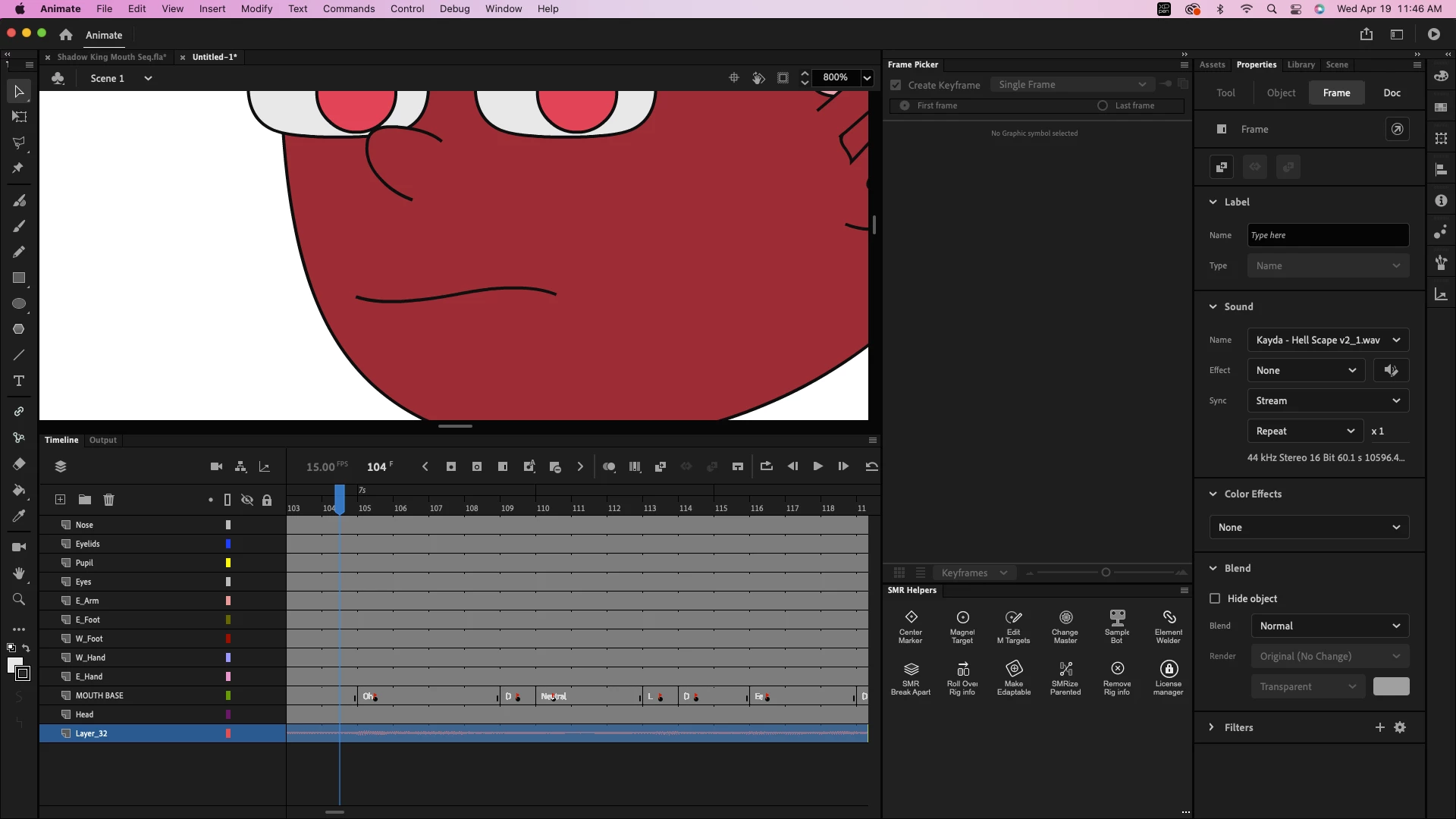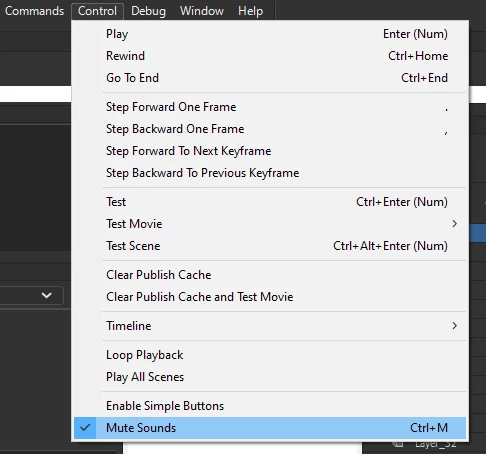Has the audio issue been fixed?
I'm having a frustrating time with Adobe Animate because for about a year or more now, I've had this issue where the audio in the timeline will suddenly decide to stop playing. I've seen several posts here about audio issues, none have been helpful for me. Here's how it generally happens for me:
I start a 15fps document. 1920x1080 actionscript. Import my audio file (Wav file, 16bit, 44100.)
I hit play to make sure I can hear it. Its working, in both the timeline and the library. So next, I import my drawing from adobe illustrator. Every layer I use is vector based. Once I sync my mouth to the audio, it stops playing sound. The timeline moves, the mouth moves, but no audio comes out. I know the layer is still there, I see the waveform. I've tried importing the sound into the stage again on a new layer, but still no sound. I also get no audio when I export scenes. I double check the library and hit play on my audio, and it works from the library. It just doesn't work from the timeline. I'm running the latest version of Animate, 23.01. But I had this issue with earlier versions as well. Screenshot below to show my audio settings.