Question
Help with opening errors on Adobe Animate 2020
Hey, I'm trying to open a file that I will eventually upload to Youtube but it won't open because of some kind of error.
the file reads:
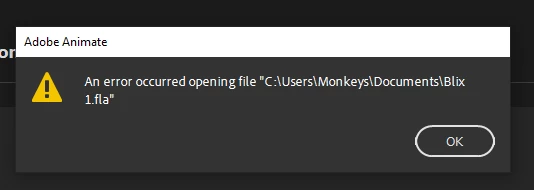
This doesn't happen with any other .fla file. Does anybody have any ideas about what to do?
I've already tried restarting the program and PC
