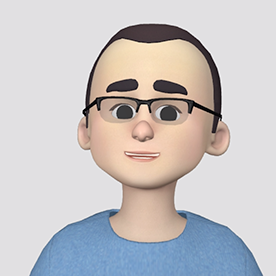- Home
- Animate
- Discussions
- Re: How can I align objects to a fixed object?
- Re: How can I align objects to a fixed object?
How can I align objects to a fixed object?
Copy link to clipboard
Copied
I'd like to center align a text symbol to an existing circle symbol.
But whenever I do, the circle symbol moves but not the text symbol:
How can I designate the text symbol to align to the circle symbol and not vice versa?
Copy link to clipboard
Copied
manually move the text, then align
Copy link to clipboard
Copied
Where should I move it to? It's already at almost the right place.
Copy link to clipboard
Copied
move it farther right than you want.
Copy link to clipboard
Copied
Didn't work. The circle is still moving:
The circle symbol is supposed not to move.
g
Copy link to clipboard
Copied
yes, it will but you can then determine how much the circle moved, select both and move them both back by that amount.
Copy link to clipboard
Copied
It's because the text field has to be smaller than the circle.
Copy link to clipboard
Copied
Hi.
Animate will keep the larger one fixed.
So you have to either enlarge or reduce one of them.
Regards,
JC
Copy link to clipboard
Copied
Are you sure? In above example (2nd image), both objects moved.
Copy link to clipboard
Copied
ok. (i was answering from my phone and am now at my computer.)
select your circle and note its x property, say 100.
select both and center.
select the circle and note its x property, say 158.8, and how much it moved (ie, 58.8)
now select both and note the x property, say 110.55.
change that to 110.55-58.8 = 51.75
recheck your circle's x property.
it should be back at 100 and the text should be centered relative to the circle
Copy link to clipboard
Copied
This is a simple but laborious thing, and I’ll share my method.
First you need to determine the reference object, such as the circular symbol you mentioned,
Open the Transform panel and select the circle to enlarge it. In order for other elements to be centered around the circle, the reference object must be wider than the other elements.
Select the text and circle to align them horizontally, then reset the zoom (or return them to their original size).
Now you have a rounded shape with centered text

Copy link to clipboard
Copied
Very odd … Didn't any user yet complain about this nonesense align feature of Animate?
Copy link to clipboard
Copied
Personally, I don't think that there is anything to complain about. The current implementation is logical, delivers consistent results and is bug free.
I'd be very curious to hear your suggestions how the UX can be improved.
Member of the Flanimate Power Tools team - extensions for character animation
Copy link to clipboard
Copied
Please pardon my late reply.
Here's an implementation that's the best and most simple and fexible solution I've ever seen so far: It aligns to the bounding box of the last multi-selected object. It's up to you which object you determine as the one to be aligned to:
This implementation was developed by Corel in their CorelDRAW suite back in 1988.
Copy link to clipboard
Copied
I like that!
From a user's point of view it's not bad at all.
If it ever gets implemented, I'd rather have it as an optional alternative to the current behaviour, which can be enabled or disabled, like the 'Align to stage' checkbox - 'Keep last-clicked in place'.
Member of the Flanimate Power Tools team - extensions for character animation
Copy link to clipboard
Copied
Beautiful. Aligning to the last selected object has been the behaviour I expected when I first started using the align funciton in Animate many years ago.
Even today I'm still frequently annoyed by how there is no way to align to a specific object, after having manually moved the intended "anchor" object back to its precise former position after each align countless times.
Copy link to clipboard
Copied
i don't recall anyone complaining, but if you want to report bugs or ideas or wishes to adobe: for applicable apps, use https://helpx.adobe.com/ie/x-productkb/global/how-to-user-voice.html
for createive cloud assets:
for others, use https://www.adobe.com/products/wishform.html
if neither show a place to report the issue, just leave it here. that's the best you can do.
Copy link to clipboard
Copied
I asked ChatGPT how to do this. It replied that I should select the object I didn’t want to move and click the "anchor" button in the Alignment tool tab, then select the other objects and click the desired alignment. Obviously, it made that up—this button doesn’t exist. But it would be a great idea!
Copy link to clipboard
Copied
it's still easy to align to whatever object you want. eg, if you want to top and left align object b, c and d to object a, move b,c and d below and to the4 right of a, then select them all and align left and top.
Copy link to clipboard
Copied
Hey, I recently used this alignment function. After thinking about it, I wrote an auxiliary script. Put the following code into a file with the suffix name .jsfl and place it in the following path
C:\Users\<user name>\AppData\Roaming\Adobe\Adobe Animate <version number>\en_US(language)\Configuration\Commands\
This way you can use it in the command window.
Alignment.jsfl
var dom = fl.getDocumentDOM();
var selection = dom.selection;
if (selection.length < 2) {
alert("Please select at least two objects!");
} else {
// Sort the selected elements from left to right, with the leftmost element as the standard
selection.sort(function (a, b) {
return a.left - b.left;
});
// Record the x position of the leftmost element
var leftmostX = selection[0].x;
dom.align('horizontal center', false);
// Assign the X position of the leftmost element to other elements
for (var i = 0; i < selection.length; i++) {
if (selection[i].x !== undefined) {
selection[i].x = leftmostX;
}
}
}The script has some usage conditions,
1. The object to be fixed must be ensured to be at the leftmost of all elements, that is, other elements must be to the right of the fixed object,
2. It can only be used for symbols with the registration point in the middle, otherwise it will not work correctly,
Copy link to clipboard
Copied
Nice!
By chance, there is no property for retrieving the most recently selected object?
Copy link to clipboard
Copied
I just tried it again. If the operation objects are all groups, they can also be perfectly aligned.
You only need to ensure that the fixed object as a symbol is on the far left and the registration point is centered. The properties of other elements do not have to force the symbol type.
This function needs to be improved, because we can't see what the selected object is after selecting it. It can be used like this for now, and it needs further improvement.
It would be better if someone can add it, so let's solve this problem together.
These are the available states: