Question
How can I align objects to a fixed object?
I'd like to center align a text symbol to an existing circle symbol.
But whenever I do, the circle symbol moves but not the text symbol:
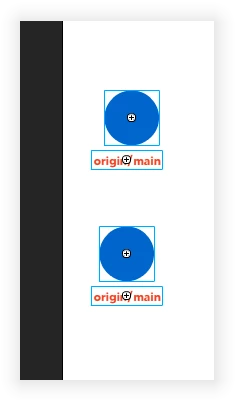
How can I designate the text symbol to align to the circle symbol and not vice versa?

