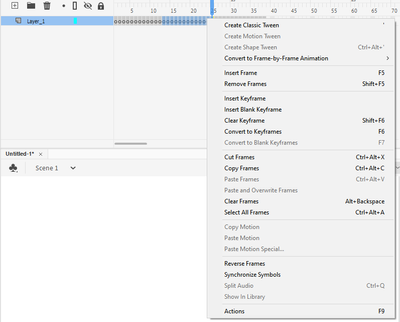How do I copy and paste my frame?
Copy link to clipboard
Copied
Hi! I'm new to animation. and well, I'm currently making my first one using the Adobe animation app it's a very new world than what I have been working in and one problem I'm stuck on is copy and pasting the same frames. the part I'm working on, an animation meme has a repeat section and I'm stuck. Can anyone help me?
Copy link to clipboard
Copied
Select the frames,
right click on it,
click copy frames from the menu,
select the place where you want to paste or replace,
right click on it,
click paste frames from the menu
Also look for the keyboard shortcuts (see menu)
Copy link to clipboard
Copied
For a looping an animation it's better to place the animation frames in a separate movieclip or graphic. Then put it on Repeat in the Publish Settings.
Good idea to check out some tutorials like this: Adobe Animate! Graphic vs Movieclip - YouTube