- Home
- Animate
- Discussions
- How do I maintain the position of layers when scal...
- How do I maintain the position of layers when scal...
Copy link to clipboard
Copied
I need to make the character in image 1 smaller but when I do, it goes all crazy (as shown in image 2)
Image 1 -
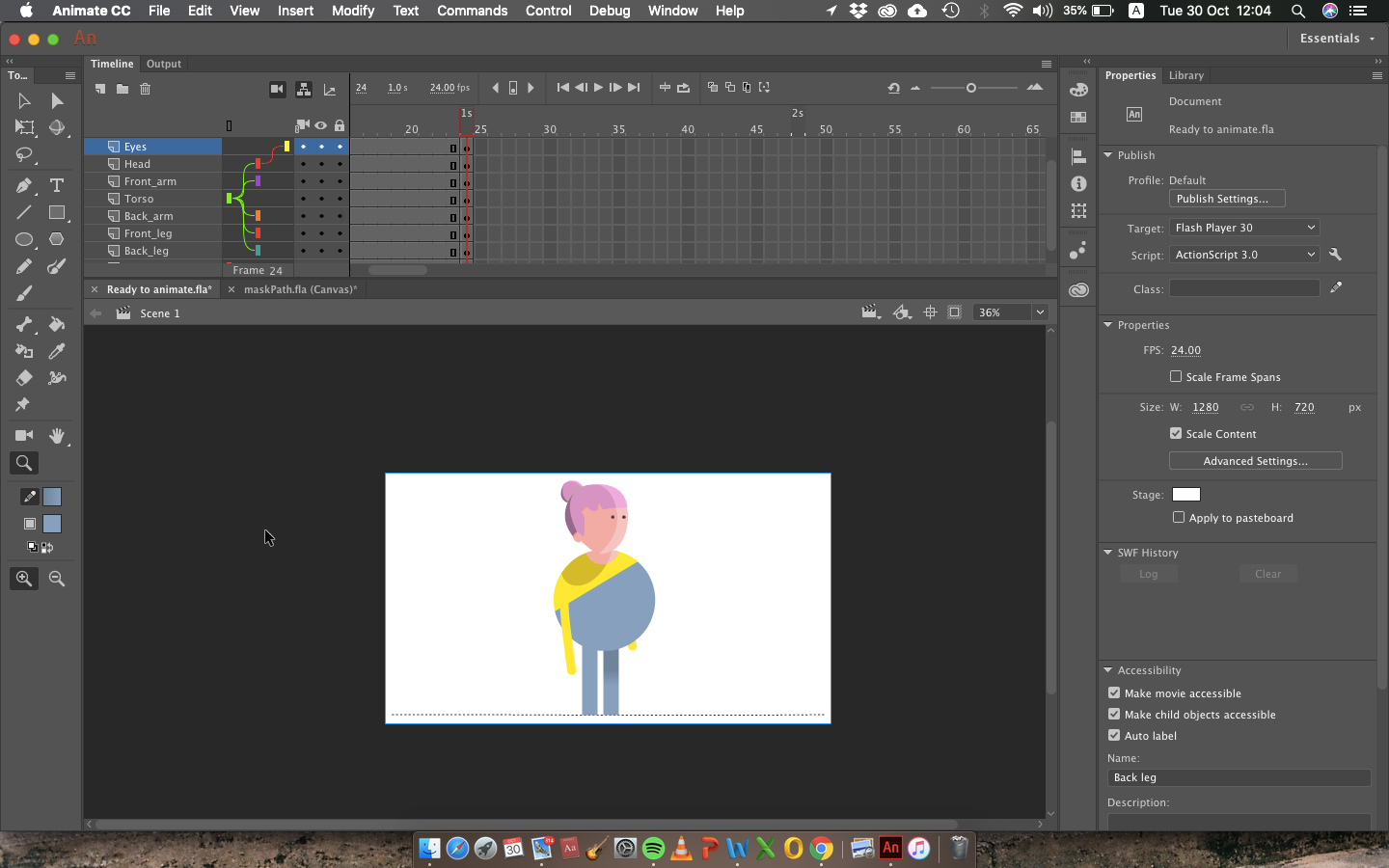
Image 2 -
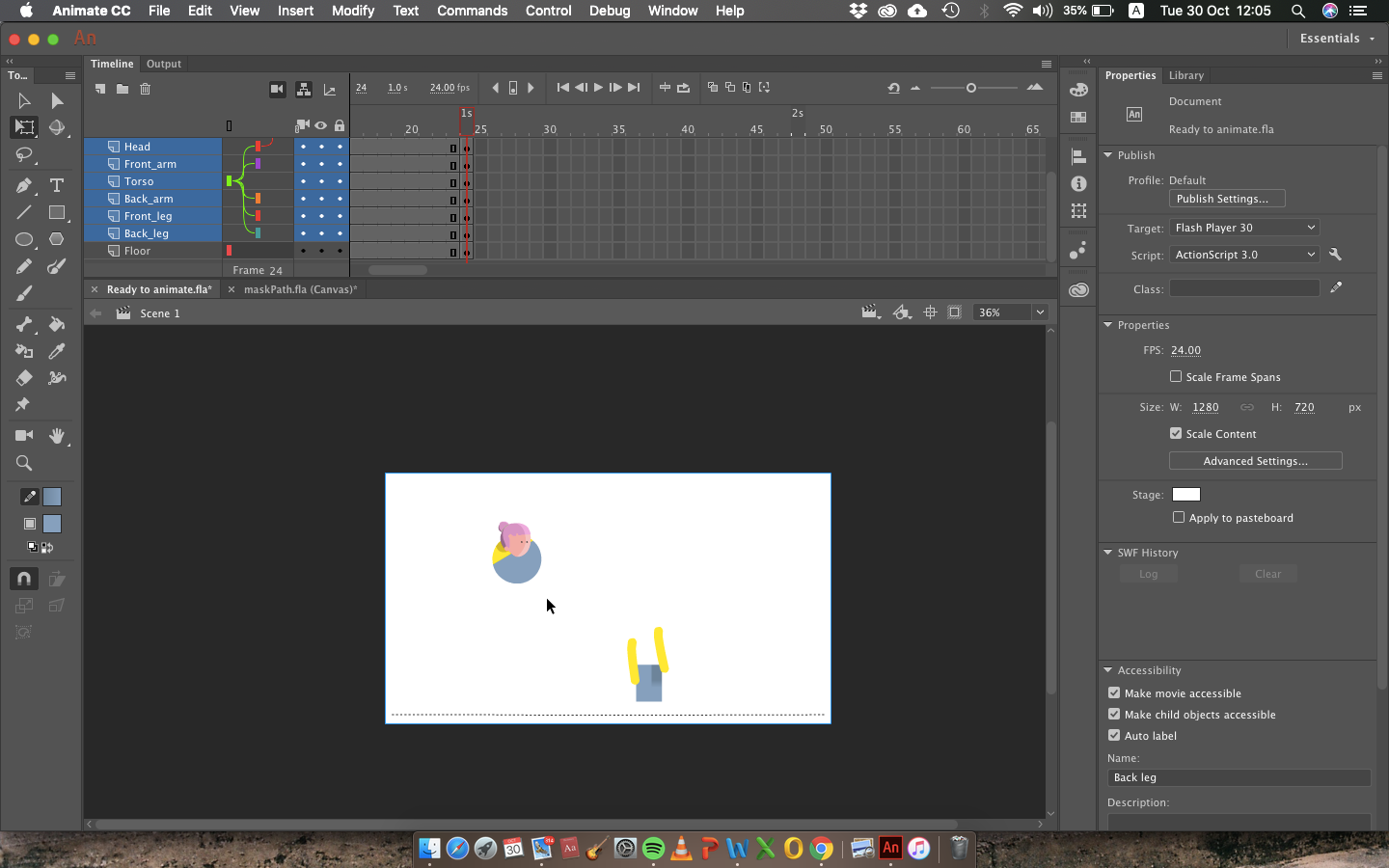
Someone please help!
Thanks
 1 Correct answer
1 Correct answer
If you select all the objects together that are connected through layer parenting, moving or scaling them might give you unexpected results. You'll need to scale the parent separately and then select the child objects and scale them.
What Greg suggested above is to copy all the layers and paste them inside a new Symbol. Now you should be able to scale the Movieclip symbol.
Copy link to clipboard
Copied
Hi,
maybe put everything inside a movie clip and resize that movie clip on the stage?
Copy link to clipboard
Copied
Thanks for your response Gory. I tried your suggestion out but I still need to use layers independently (converting all of them to a movie clip obviously merges them all together).. Because of this, I had to re-insert parts of the character into separate layers after resizing. As you can imagine, doing this was awkward and isn't something I'd like to have to do every time I need to resize things.
Copy link to clipboard
Copied
If you select all the objects together that are connected through layer parenting, moving or scaling them might give you unexpected results. You'll need to scale the parent separately and then select the child objects and scale them.
What Greg suggested above is to copy all the layers and paste them inside a new Symbol. Now you should be able to scale the Movieclip symbol.
Copy link to clipboard
Copied
Thanks Nipun!
Get ready! An upgraded Adobe Community experience is coming in January.
Learn more