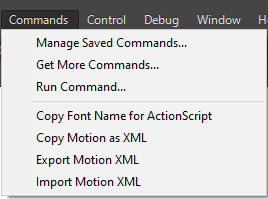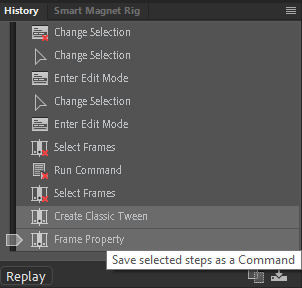Copy link to clipboard
Copied
I want to save a command I use to be here,
but I dont know how to do it. I see alot of people have their own saved commands there, how can I do it?
 1 Correct answer
1 Correct answer
Hi mate,
It's done via the History panel.
Choose the steps you want to save and click the button at the bottom of the panel.
If you already have a command that was written by someone else, put it into Configuration\Commands and it will appear in the menu.
Win: C:\Users\YourUserName\AppData\Local\Adobe\Animate YourVersion\YourLocale\Configuration
Mac: HD\Users\YourUserName\Library\Application Support\Adobe\Animate YourVersion\YourLocale\Configuration
Copy link to clipboard
Copied
Hi mate,
It's done via the History panel.
Choose the steps you want to save and click the button at the bottom of the panel.
If you already have a command that was written by someone else, put it into Configuration\Commands and it will appear in the menu.
Win: C:\Users\YourUserName\AppData\Local\Adobe\Animate YourVersion\YourLocale\Configuration
Mac: HD\Users\YourUserName\Library\Application Support\Adobe\Animate YourVersion\YourLocale\Configuration
Member of the Flanimate Power Tools team - extensions for character animation
Copy link to clipboard
Copied
thank you