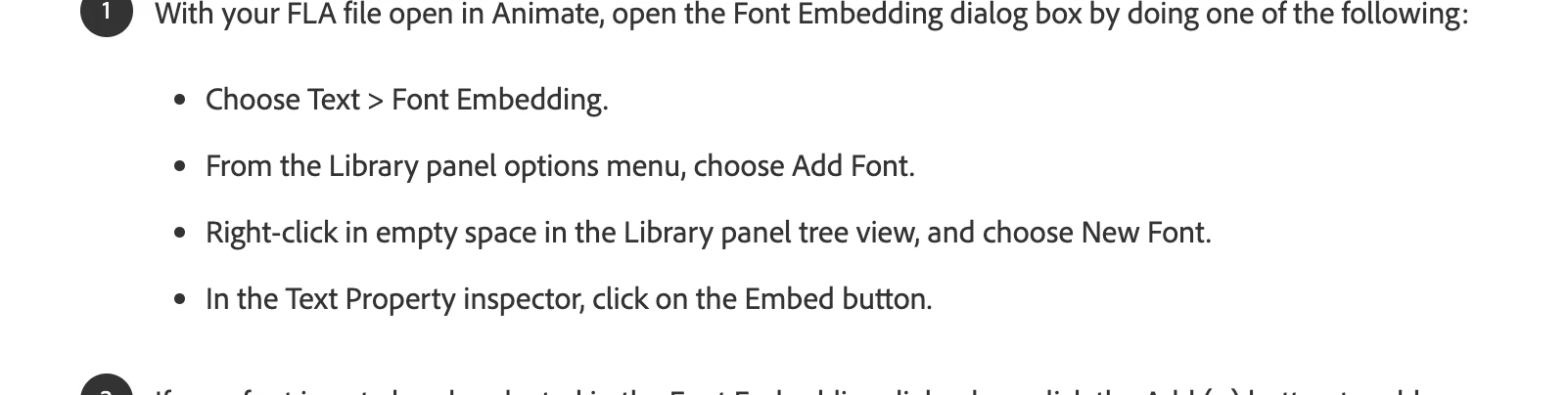Question
How do you import fonts to adobe animate??
Hi!
I am trying to import a font to Adobe Animate . All i saw for instructions was the screenshot, and frankly this doesnt make any sense or match up. I see no 'Add font' anywhere. Any help is much appreciated!