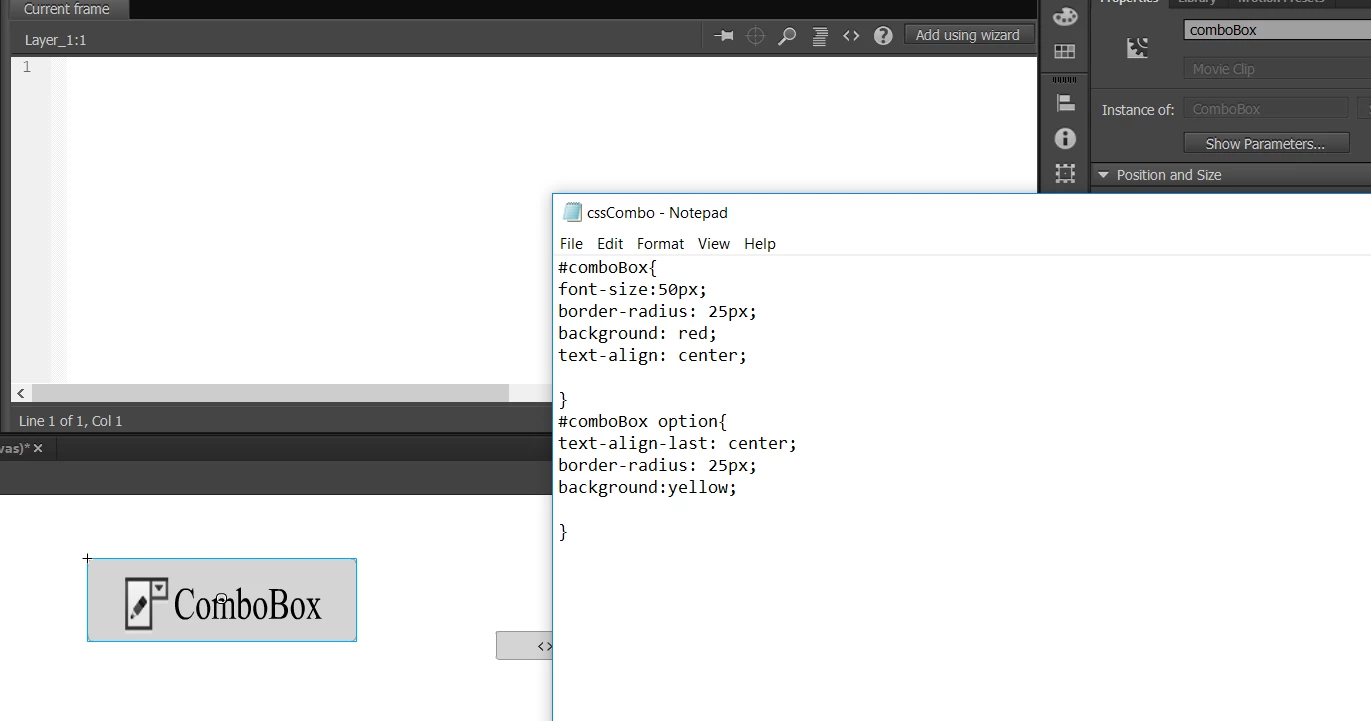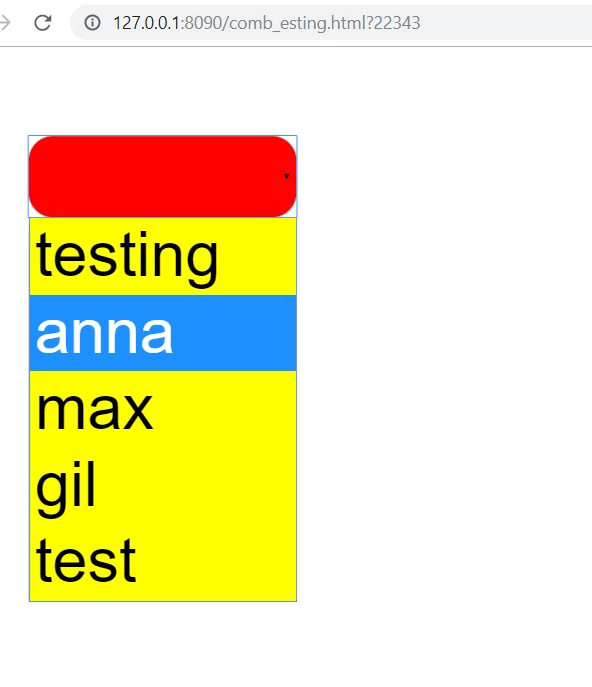this one looks amazing!
but im trying to do CSS design with components like this:

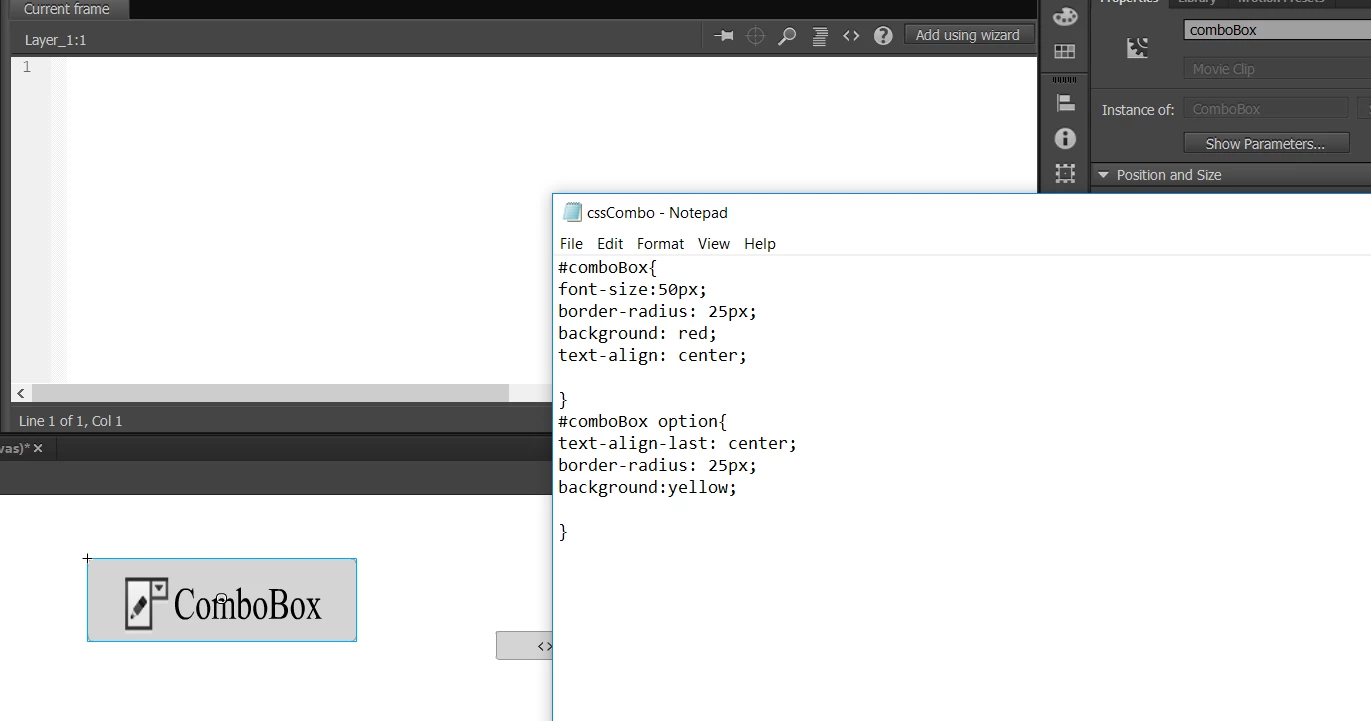
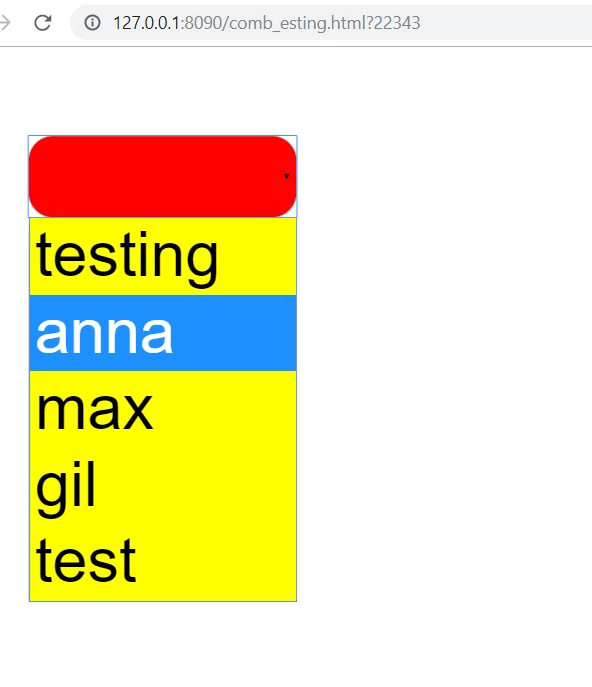
and for some reason i cant put my finger on how to change the shape of the yellow colored options.
the text align doesnt work either... they stay always on the left side
After searching everywhere, I could not find a way to access to parts of the components. I would assume there are classes defined that could be styled. But you are right, I cannot even find the way to center the text in the items.
Apparently centering text in the option/item section seems to be a no-no. Not sure why but everything that I saw was that it is not an option )(no -pun intented) for combox boxes n CSS, JQuery, winforms, etc...
Maybe someone know here. I will keep looking and hopefully get there.
![]()
![]()