 Adobe Community
Adobe Community
- Home
- Animate
- Discussions
- Re: How to make all imported images lossless and n...
- Re: How to make all imported images lossless and n...
How to make all imported images lossless and no "Allow Smoothing"?
Copy link to clipboard
Copied
I import several nice quality images into Animate. They look fuzzy every time. Like, "What is going on with my images? Did I export them heavily compressed?"
Then I realize when I look at the property settings for each image, the Allow Smoothing is checked. Also, the jpgs are compressed even further rather than lossless.
Anyone know how to make it so all imported images will be lossless and no smoothing?
Copy link to clipboard
Copied
Hi clevermill
You can't import a number of images already set to lossless and no allow smoothing.
But what you can do as a workaround is to import all images you need into the Library, move them handy into one Folder and select multiple/all images and click Properties from the bottom of the Library panel (exclamation mark). You get this window:
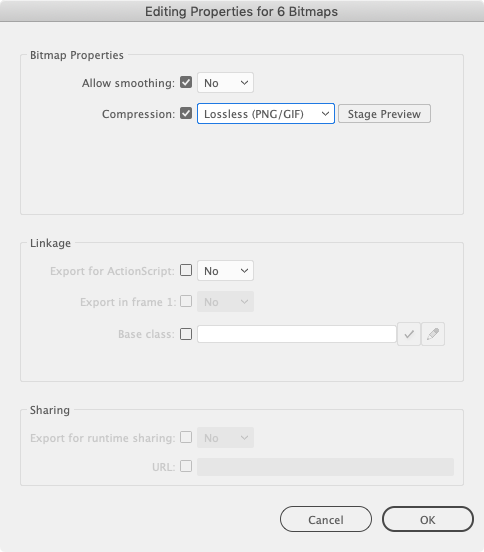
Here you can set multiple images at once to what you prefer.
Hope that helps
Klaus

