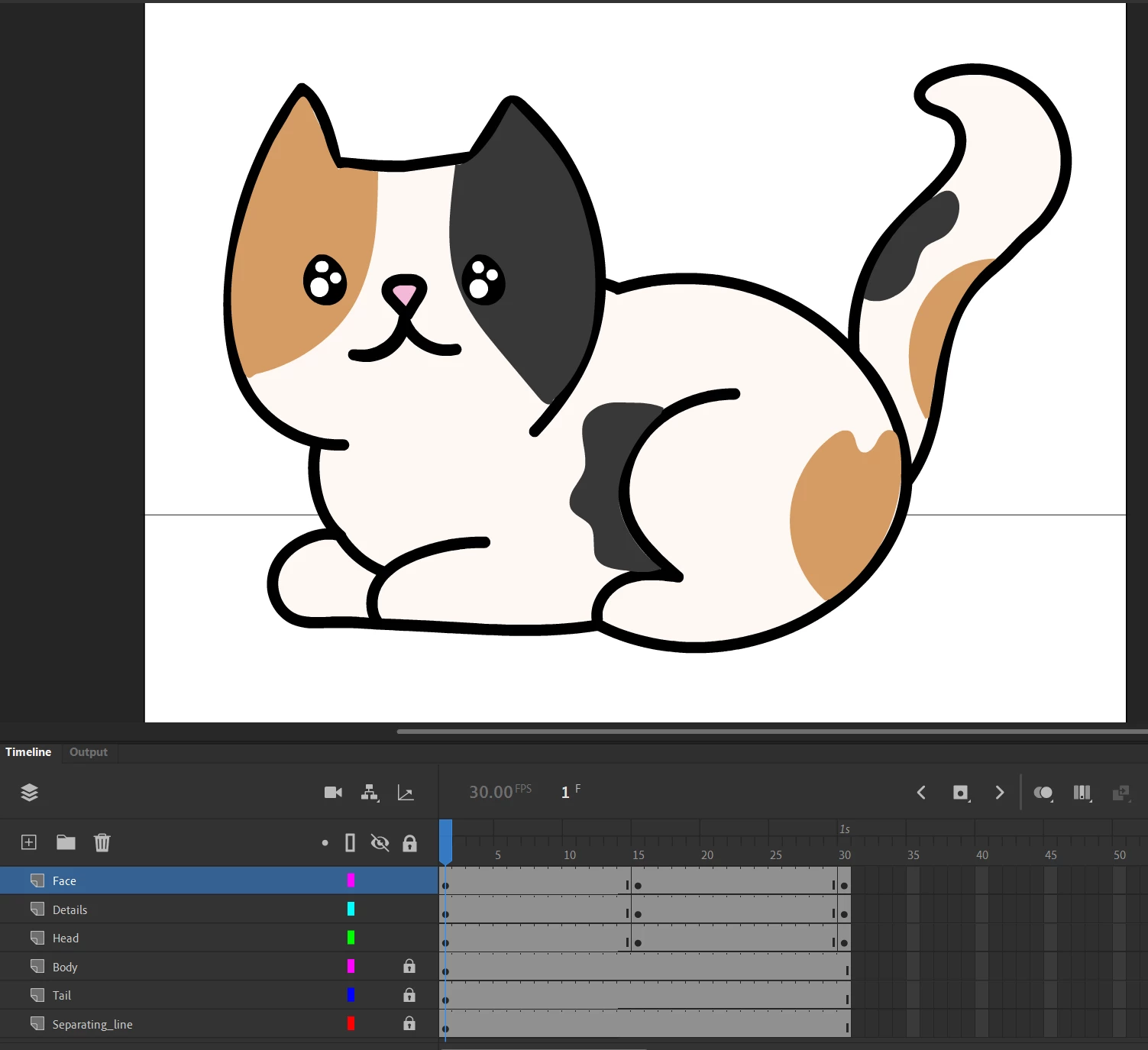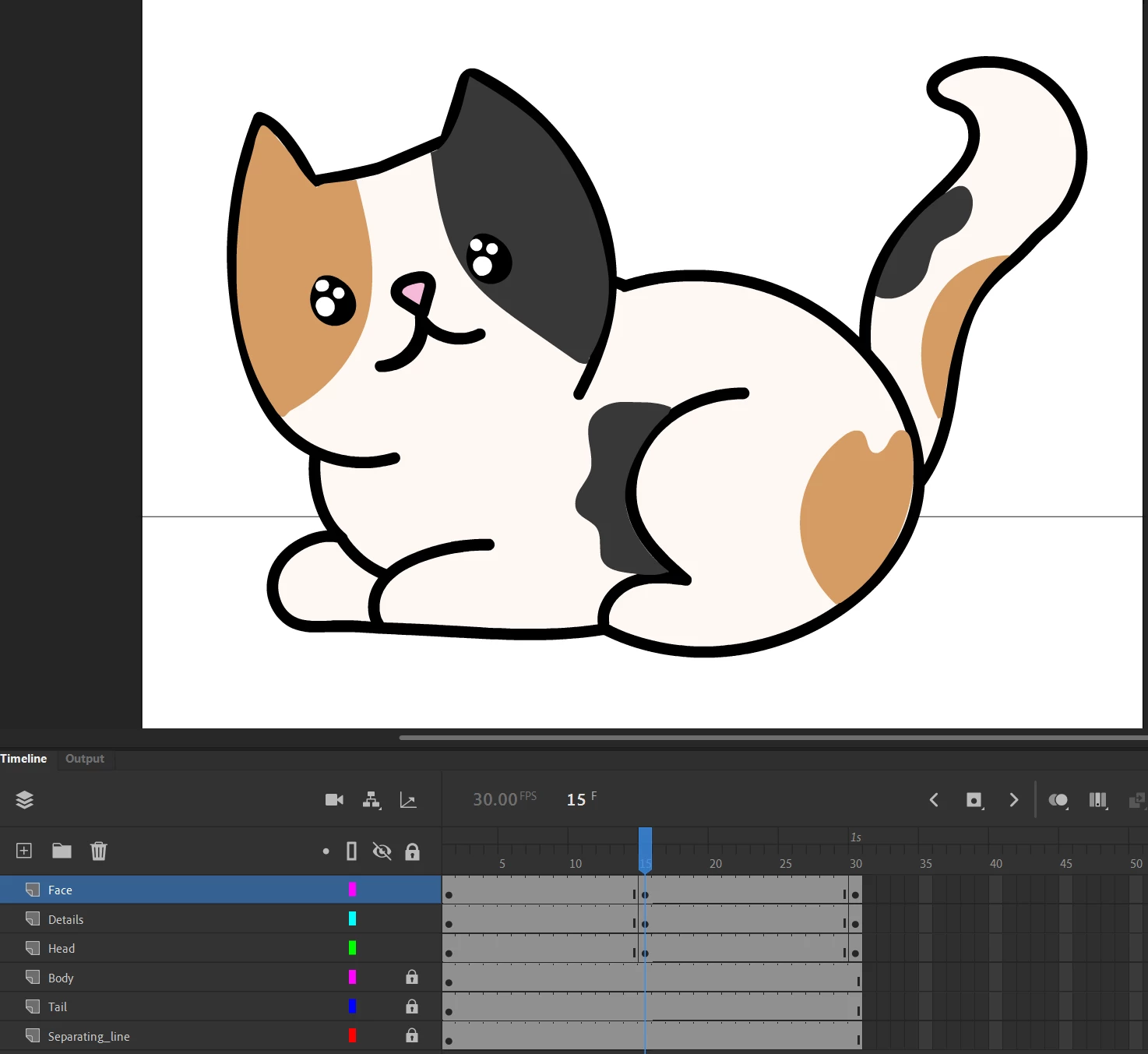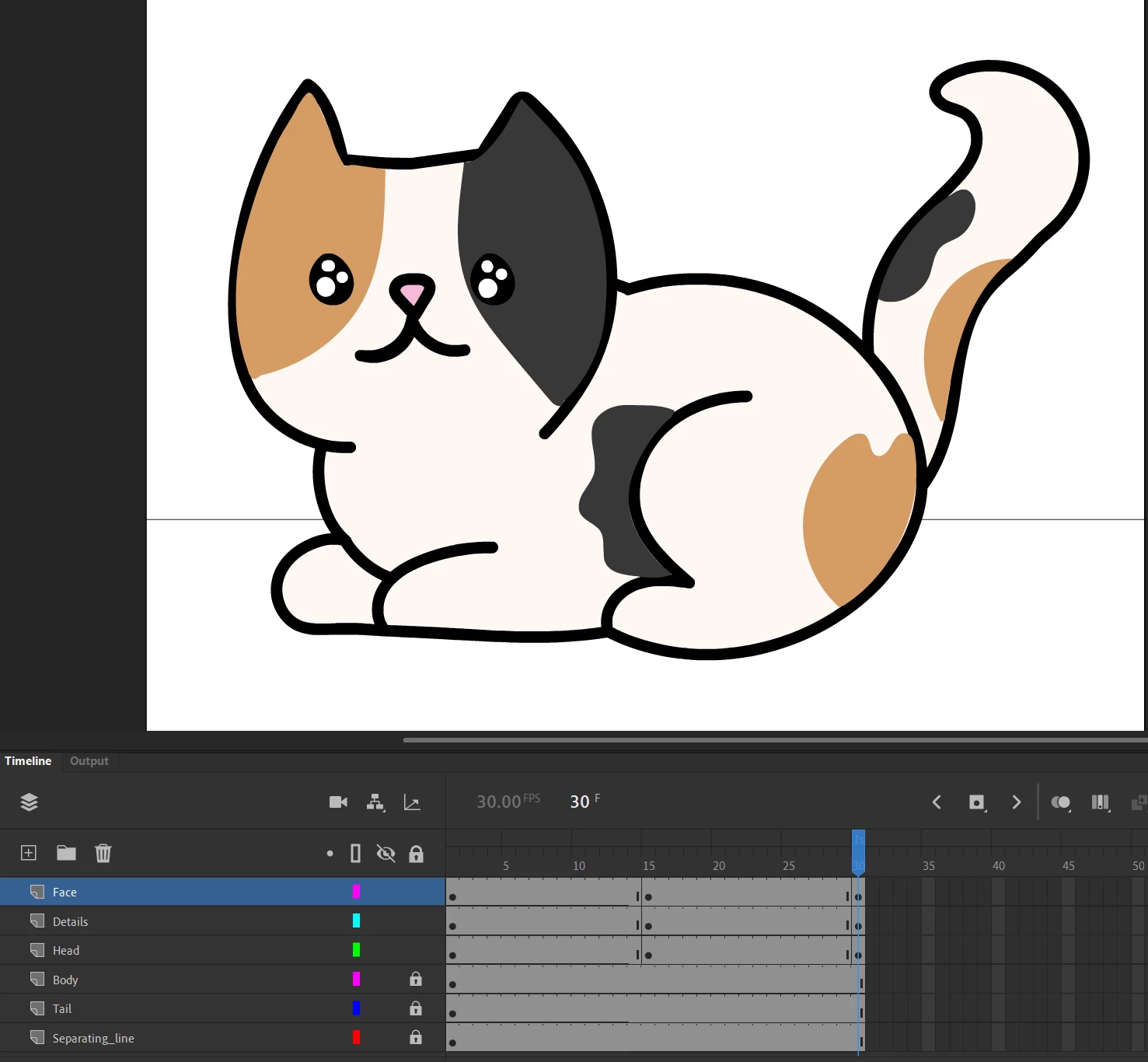How to make automatic in between animation?
Hey, I wanted to know if there was a way to make a quick one-step or single click animation for a project I'm working on
In the screenshots I've attached, I want to make a very simple animation. The cat simply nods its head to the side and back. I have already created the required keyframes. I was going to do a frame-by-frame modification manually but since it's part of a bigger project I was hoping there was a much faster way. I have tried Shape tween and classic tween but neither give the results I need.
Thanks in advance!