- Home
- Animate
- Discussions
- How to make sure lock fill and object drawing don'...
- How to make sure lock fill and object drawing don'...
Copy link to clipboard
Copied
As I'm switching between brush tool and the fill bucket tool, unless I happen to be hitting the letter "J" over and over again whenever this happens (which I don't think I am), both object drawing and/or lock fill keep getting automatically toggled on seemingly by themselves. How do I stop them from doing this? This is extremely frustrating because I'm just trying to color in my frames with the brush and bucket tool and then when the object drawing mode comes on, I can't use the bucket tool. (why pray tell would they design this program to make it so challenging to fill in colors?)
Adobe Animate/Flash has had this problem for *years* -- people keep running into the problem of the brush tool going into object drawing mode, and then people get really frustrated with using the fill bucket tool because you can't fill inside lines that are drawn in object drawing mode. Adobe Animate will tell you when you're trying to draw in a locked layer but they won't tell you why you can't use the bucket tool in object drawn lines. I wish this would be fixed.
 1 Correct answer
1 Correct answer
Edit > Keyboard Shortcuts...then just type in "Object Drawing" in the search field to find it
Copy link to clipboard
Copied
Therefore, it is difficult to understand the difference between the different industries, the gap is very large.
I can't speak English,
Could understand what he meant.
Because we're all doing animation.
Copy link to clipboard
Copied
There are 2 ways of changing speed.
1,Select the frame range to be variable and drag at the edge
2,In the Properties panel, select Reduce frame spacing, then set frame speed, set what you want, and then cancel the frame spacing and change the frame speed back.(But this is a whole change.)
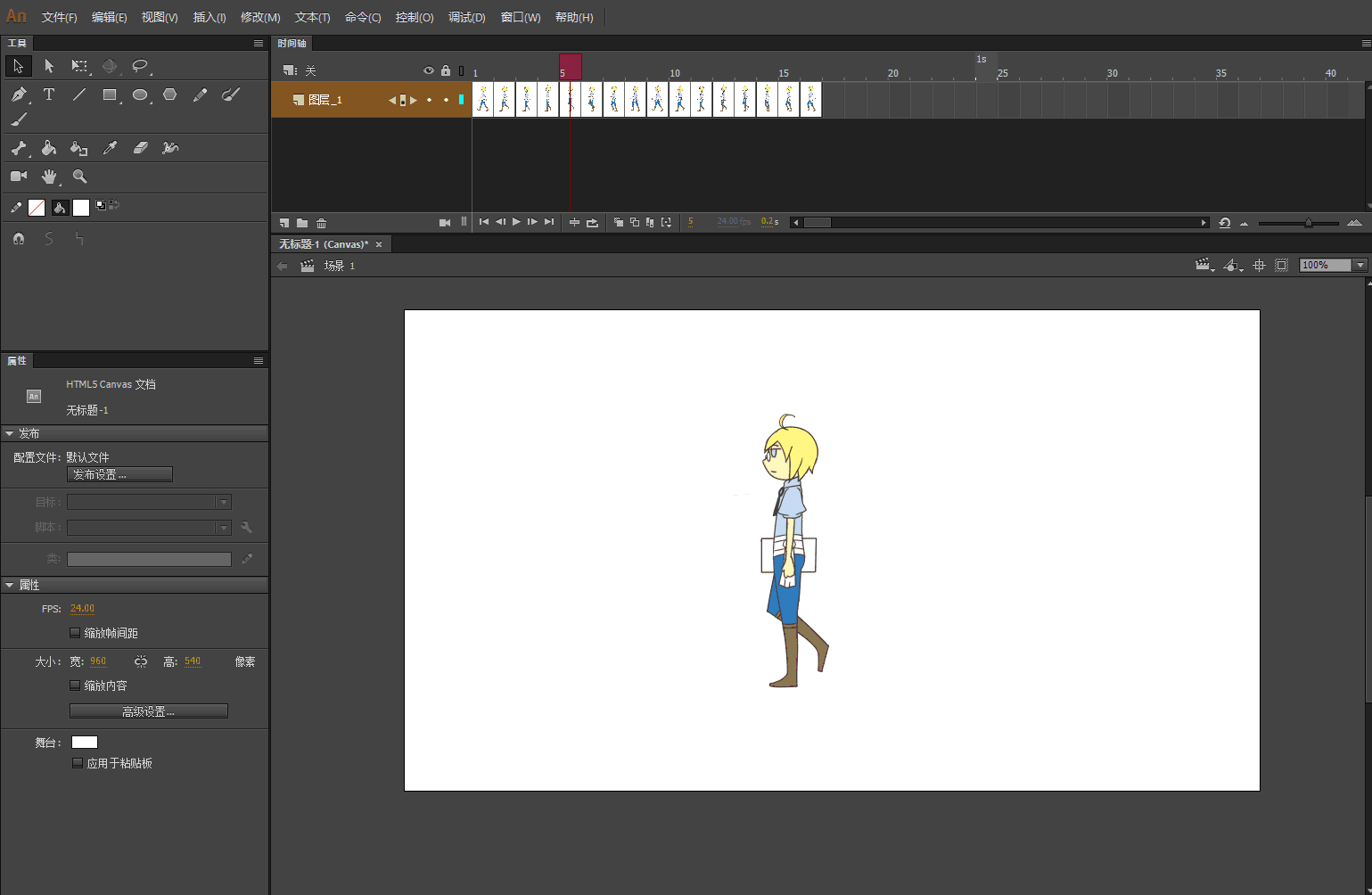
Copy link to clipboard
Copied
Batch color changes, you can use Find or replace
But
No automatic recognition, so you can't fill an empty place.
There is no way to remove color,
Pencils and pens are not recognized.

-
- 1
- 2
Find more inspiration, events, and resources on the new Adobe Community
Explore Now