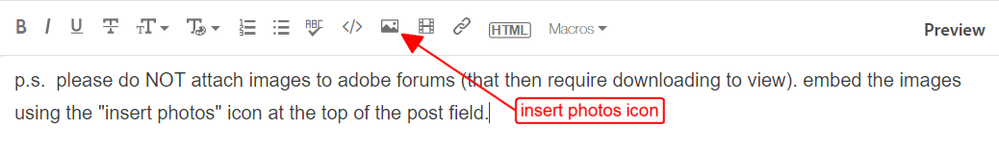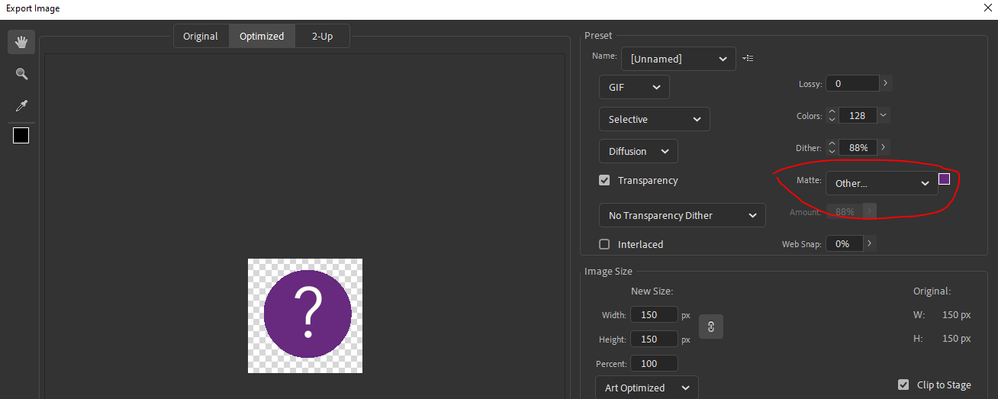How to remove GIF outline in Adobe Animate
Copy link to clipboard
Copied
Hi, All.
I create GIFs in Adobe Animate, however, whenever I export there is a white outline that I cannot remove. I searched online and saw a thread with the same question, but it was posted years ago and the resolution won't work. I've also experimented with the export options for animated GIFs but to no avail. Help, please. Thank you.
Copy link to clipboard
Copied
i don't see that.
what steps (eg, file>export image etc) are you taking to export and what settings are you using (eg, dithering etc)
Copy link to clipboard
Copied
Hi,
Thanks to very helpful people from an Adobe community I'm part of I was able to resolve the issue by changing the matte color to the same color as my GIF. Please see the photo below for more details.