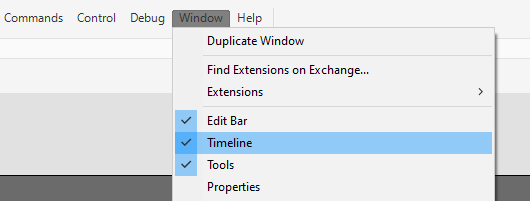Turn on suggestions
Auto-suggest helps you quickly narrow down your search results by suggesting possible matches as you type.
Exit
- Home
- Animate
- Discussions
- How to reopen the timeline on Adobe Animate
- How to reopen the timeline on Adobe Animate
1
New Here
,
/t5/animate-discussions/how-to-reopen-the-timeline-on-adobe-animate/td-p/12838348
Mar 25, 2022
Mar 25, 2022
Copy link to clipboard
Copied
Sorry this is probably the most stupid question on this forum but I accidently clicked the x on the timeline and I have got no clue how to reopen it and I've got something due tonight :/.
Community guidelines
Be kind and respectful, give credit to the original source of content, and search for duplicates before posting.
Learn more
 1 Correct answer
1 Correct answer
Guru
,
Mar 26, 2022
Mar 26, 2022
Window > Timeline
Guru
,
/t5/animate-discussions/how-to-reopen-the-timeline-on-adobe-animate/m-p/12838420#M352838
Mar 26, 2022
Mar 26, 2022
Copy link to clipboard
Copied
Window > Timeline
Nick - Character Designer and Animator, Flash user since 1998
Member of the Flanimate Power Tools team - extensions for character animation
Member of the Flanimate Power Tools team - extensions for character animation
Community guidelines
Be kind and respectful, give credit to the original source of content, and search for duplicates before posting.
Learn more
Arthur23760904g8m8
AUTHOR
New Here
,
/t5/animate-discussions/how-to-reopen-the-timeline-on-adobe-animate/m-p/12838437#M352840
Mar 26, 2022
Mar 26, 2022
Copy link to clipboard
Copied
Thank you so much I'm gonna speedrun this assignment now.
Community guidelines
Be kind and respectful, give credit to the original source of content, and search for duplicates before posting.
Learn more
Guru
,
/t5/animate-discussions/how-to-reopen-the-timeline-on-adobe-animate/m-p/12838466#M352841
Mar 26, 2022
Mar 26, 2022
Copy link to clipboard
Copied
Good luck, mate!
Nick - Character Designer and Animator, Flash user since 1998
Member of the Flanimate Power Tools team - extensions for character animation
Member of the Flanimate Power Tools team - extensions for character animation
Community guidelines
Be kind and respectful, give credit to the original source of content, and search for duplicates before posting.
Learn more
LEGEND
,
LATEST
/t5/animate-discussions/how-to-reopen-the-timeline-on-adobe-animate/m-p/12839009#M352847
Mar 26, 2022
Mar 26, 2022
Copy link to clipboard
Copied
Nick gave you an exact answer, but a related thing to know about is workspaces. Choose Window menu, Workspaces, and try out some of the presets. A few of them feature the timeline, but also arrange other panels in a way that makes the best use of your screen, for that kind of workflow.
Community guidelines
Be kind and respectful, give credit to the original source of content, and search for duplicates before posting.
Learn more
Copyright © 2024 Adobe. All rights reserved.