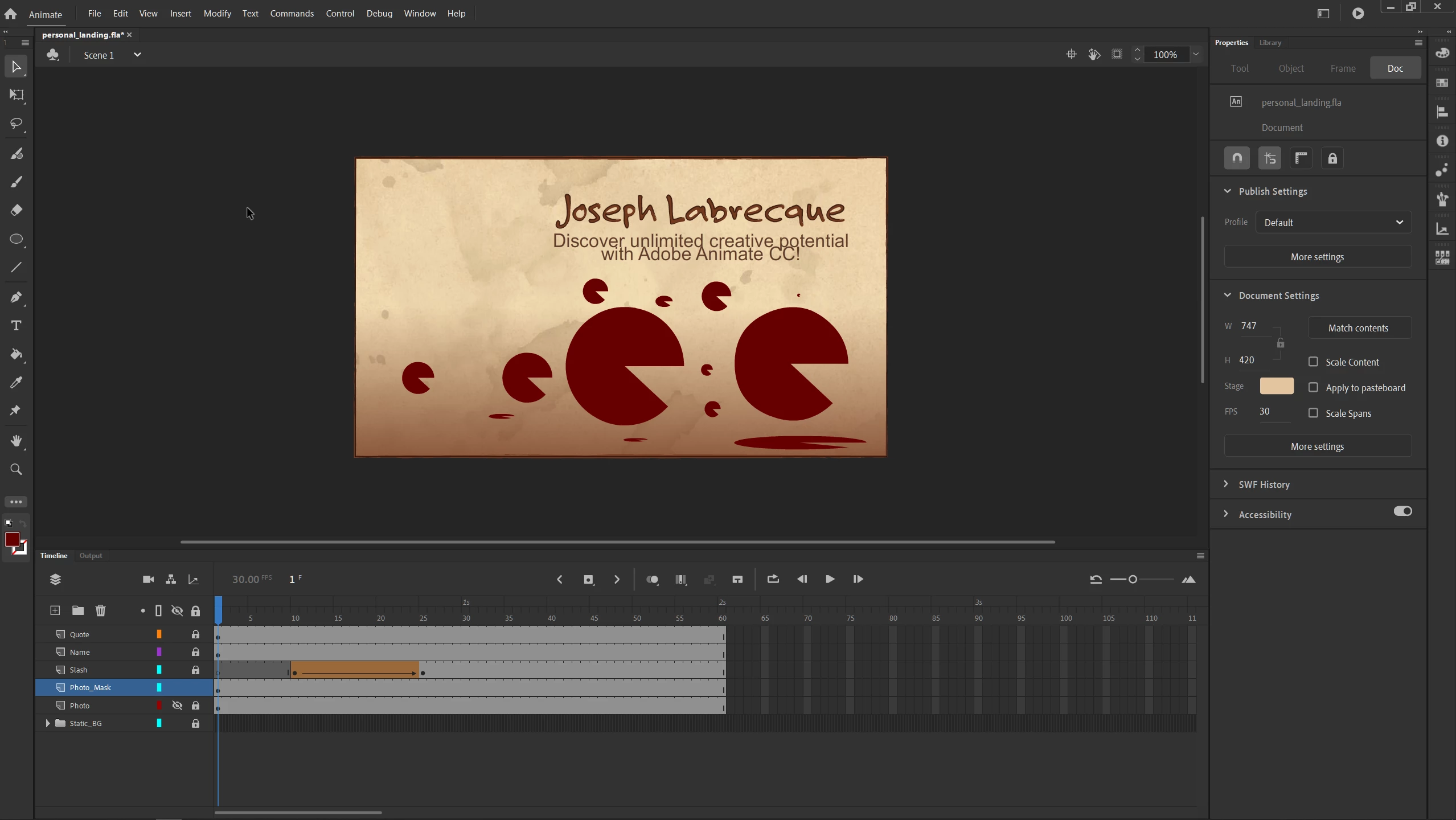Question
How to reset Oval Tool?
I'm very new to Animate CC, and I have no clue why my oval tool is drawing "pacman" shapes instead of...y'know...ovals.
I was following a course on the program, and was experimenting with the start angle, end angle, and inner radius on the "Oval Primitive Tool". Is this what caused it?
I couldn't find any solution to this, so any help is appreciated.