- Home
- Animate
- Discussions
- How to turn off annoying notifications of animate ...
- How to turn off annoying notifications of animate ...
Copy link to clipboard
Copied
I tried to find some switcher for this option everywhere! :'c And I not found in forum threads anything about this :'c
How to turn off these notifications? Yes,they turn off for 5-10 min after I clicking on them, but they still appear again and again :I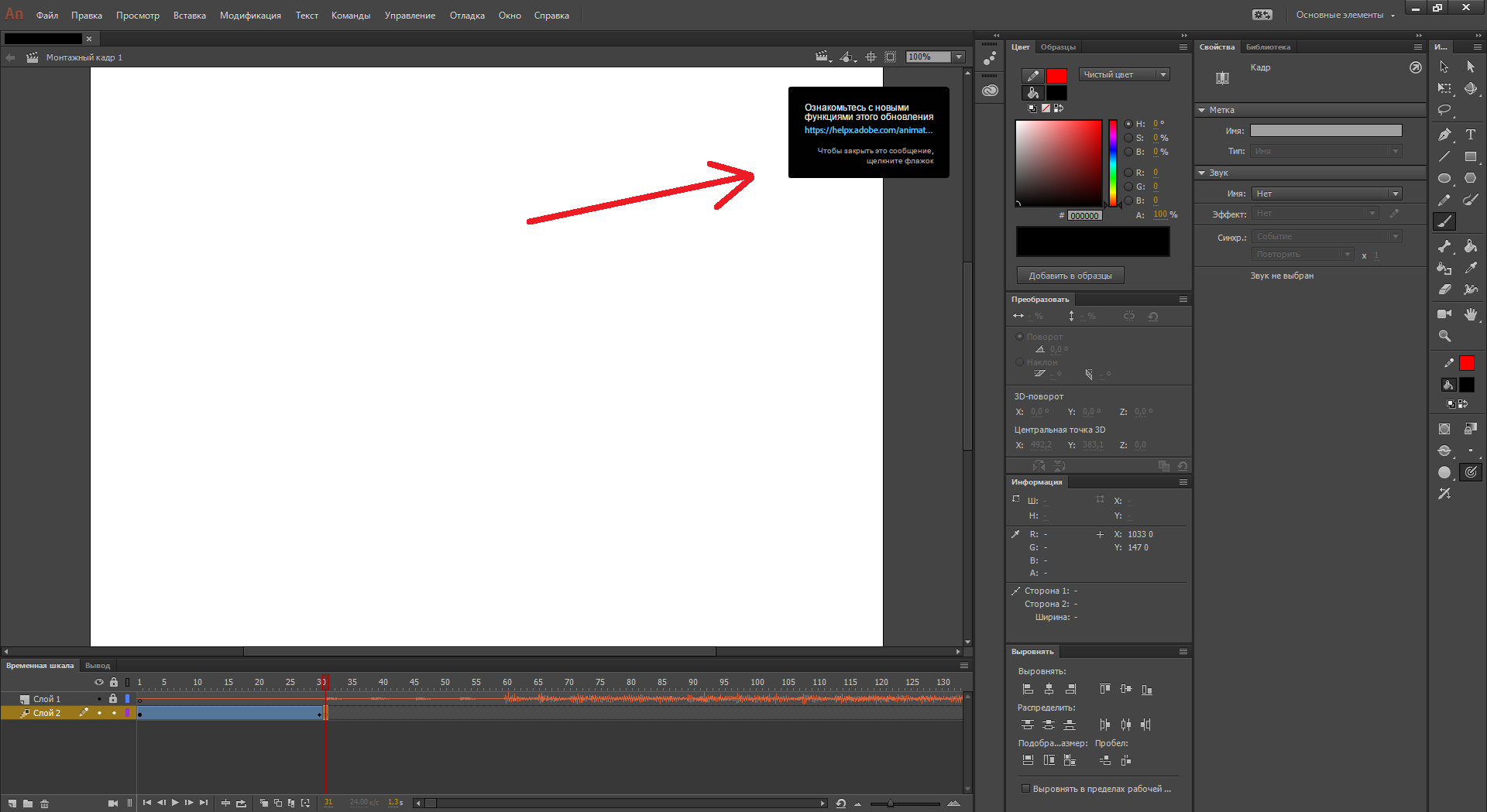
 1 Correct answer
1 Correct answer
You can't currently turn those message off for some reason. It's been logged though and hopefully the team will fix it in the next build.
You can also log a bug using the Feature Request/Bug Report Form to send your observations to the team.
Copy link to clipboard
Copied
You can't currently turn those message off for some reason. It's been logged though and hopefully the team will fix it in the next build.
You can also log a bug using the Feature Request/Bug Report Form to send your observations to the team.
Copy link to clipboard
Copied
How annoying. I mean, is this just bad coding or bad design or what? I don't understand. My previous version of Acrobat Pro 9 didn't have any of this stuff. Oh well.
