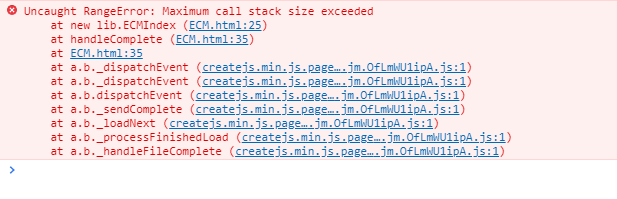- Home
- Animate
- Discussions
- Re: How Use an animated Gif in Animate CC HTML5 CA...
- Re: How Use an animated Gif in Animate CC HTML5 CA...
Copy link to clipboard
Copied
How? Use an animated Gif in Animate CC HTML5 CANVAS, WITHOUT making frames from it
 1 Correct answer
1 Correct answer
Why are you relying on antique technology like animated GIF? Either make your animations in Animate, or export them from wherever they're being made as a video file.
Copy link to clipboard
Copied
drag it to your library. you can then add the gif from the library to a timeline without adding frames to the timeline.
Copy link to clipboard
Copied
GIF animation in html is very slow and heavy.
how to make it faster?
Copy link to clipboard
Copied
i don't see a problem.
create a new html5 project
drag an animate gif to the fla library
drag the gif from the library to the stage
test
any problem?
Copy link to clipboard
Copied
Copy link to clipboard
Copied
do you see any problem following my suggestion using all your gifs?
Copy link to clipboard
Copied
Yes, because it is slow to load using several Gifs.
I'm talking about the end user.
Copy link to clipboard
Copied
zip your gifs, upload the zipped package to a file server and post a link.
Copy link to clipboard
Copied
Why are you relying on antique technology like animated GIF? Either make your animations in Animate, or export them from wherever they're being made as a video file.
Copy link to clipboard
Copied
Take a look at my company presentation: https://www.softexpert.com/se-pt/downloads/demo/ECM.html
I need to show the product screen.
Copy link to clipboard
Copied
That doesn't answer my question.
Copy link to clipboard
Copied
I did not understand your question
Copy link to clipboard
Copied
lol, how many gifs and how large are they?
i see this at your link:
Copy link to clipboard
Copied
A lot of Gifs
Copy link to clipboard
Copied
then you have a lot of problems and should follow the advice of @ClayUUID especially about making the animations in animate because a lot of videos might be problem too (unless they're loaded during runtime).