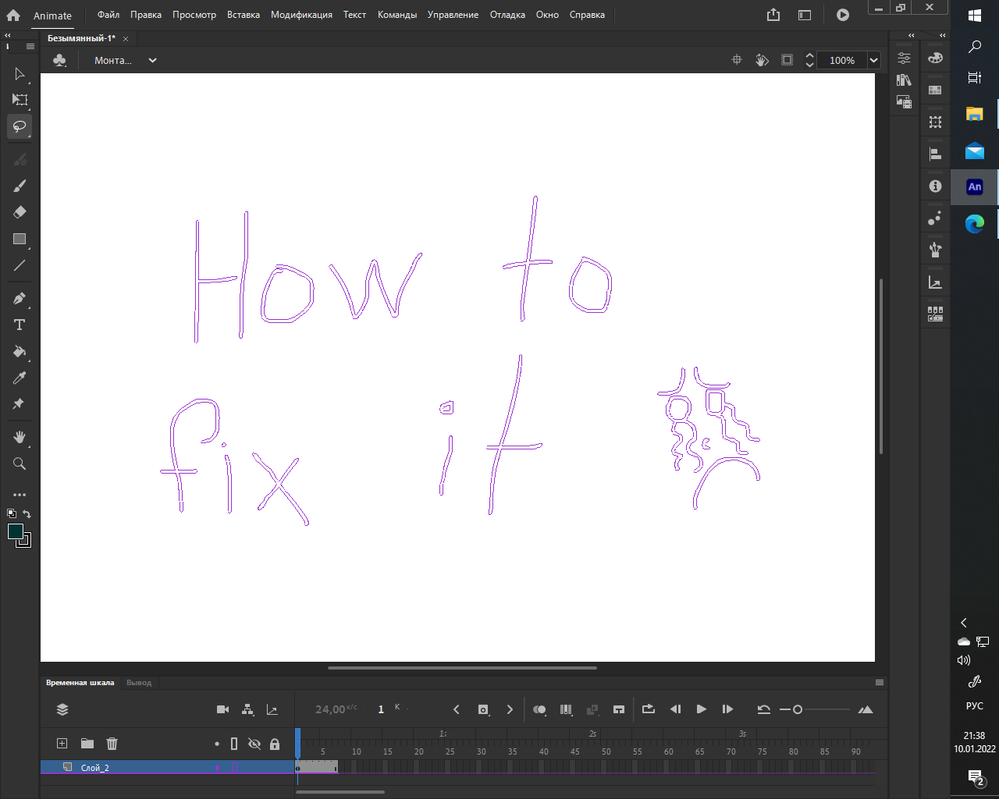Turn on suggestions
Auto-suggest helps you quickly narrow down your search results by suggesting possible matches as you type.
Exit
- Home
- Animate
- Discussions
- I accidentally turned on the drawing mode. Display...
- I accidentally turned on the drawing mode. Display...
0
I accidentally turned on the drawing mode. Displays only the vectors of objects on the Stage.
New Here
,
/t5/animate-discussions/i-accidentally-turned-on-the-drawing-mode-displays-only-the-vectors-of-objects-on-the-stage/td-p/12646780
Jan 10, 2022
Jan 10, 2022
Copy link to clipboard
Copied
I accidentally turned on a strange mode. Everything in the work area began to be displayed in the form of such vectors (shown in the picture). It is very inconvenient to draw like that. Help fix. Thank you very much in advance.
P.S. Sorry if you wrote something with errors
Community guidelines
Be kind and respectful, give credit to the original source of content, and search for duplicates before posting.
Learn more
Engaged
,
LATEST
/t5/animate-discussions/i-accidentally-turned-on-the-drawing-mode-displays-only-the-vectors-of-objects-on-the-stage/m-p/12646872#M350314
Jan 10, 2022
Jan 10, 2022
Copy link to clipboard
Copied
If you accidentally changed the preview mode of the entire document, you can use the "View" menu:
View > Preview Mode > Full
Also, you can toggle to outlines any particular layer:
Right click on a layer, choose Properties... and check/uncheck View layer as outlines.
- Vlad: UX and graphic design, Flash user since 1998
Member of Flanimate Power Tools team - extensions for character animation
Member of Flanimate Power Tools team - extensions for character animation
Community guidelines
Be kind and respectful, give credit to the original source of content, and search for duplicates before posting.
Learn more
Find more inspiration, events, and resources on the new Adobe Community
Explore Now
Copyright © 2025 Adobe. All rights reserved.