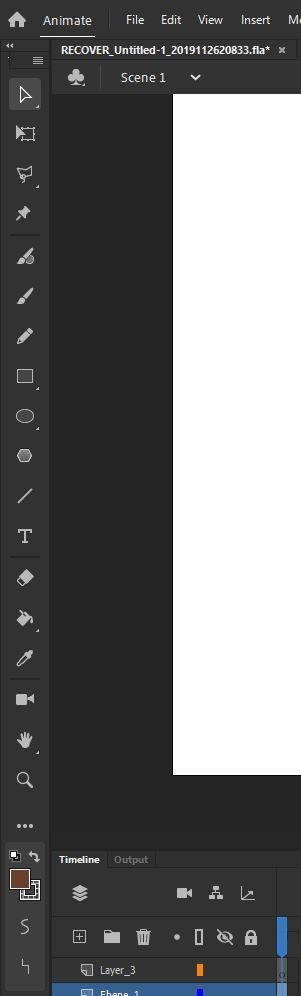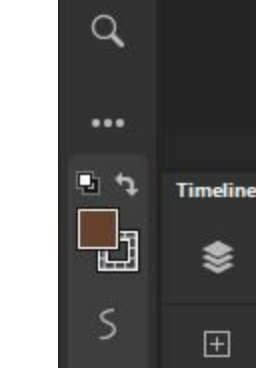Copy link to clipboard
Copied
Hello everyone,
I want to create my own shapes with the path tool but its not available in my Adobe Animate and I can't find it - Its nowhere in the toolbar (not in any subsections too).
What am I missing?
Please help!
Thanks in advance!
Cheers
Kevin
 1 Correct answer
1 Correct answer
Click on the three dots at the bottom of the tools panel - it's in there.
Copy link to clipboard
Copied
"Path tool"? What's that?
Copy link to clipboard
Copied
Click on the three dots at the bottom of the tools panel - it's in there.
Copy link to clipboard
Copied
I see Selection, Subselection, Classic Brush, Fluid Brush, Paint Brush, Pencil, Pen, Add/Delete/Convert Anchor Point, Line, Eraser, Rectangle, Rectangle Primitive, Oval, Oval Primitive, Polystar, Free Transform, Gradient Transform, Paint Bucket, Ink Bottle, Camera, Bone, Bind, 3D Rotation, 3D Translation, Text, Eyedropper, Hand, Rotation, Time Scrub, Lasso, Polygon, Magic Wand, Width, Asset Warp, and Zoom tools.
I do not see a Path tool.
Copy link to clipboard
Copied
I assumed "Pen" was what was meant by "path" tool - especially since it lies off the main panel (I think, since the 2020 update).
Copy link to clipboard
Copied
Well, pens and paths are completely different things in Animate, so let's see how this goes.
Copy link to clipboard
Copied
Obviously I'm new to Animate ClayUUID, and since I didn't have the tool to look for its name I named it how its called in basicly every other adobe programm. So please don't be so elitist about it. Thanks. If you're so confused about it and don't know what I was refering to, maybe sit this one out. Freelance77 put 1 and 1 together and knew directly what I was talking about.
Thanks for the effort tho I guess.
Copy link to clipboard
Copied
Photoshop, Illustrator, InDesign, After Effects, and Animate all call that tool the Pen Tool. Which Adobe products have a "Path Tool"?
Copy link to clipboard
Copied
Thanks Freelance77! First time I clicked it nothing came up. After I restarted, I was able to put the Pen tool in my tool bar.
Cheers to you!
Get ready! An upgraded Adobe Community experience is coming in January.
Learn more