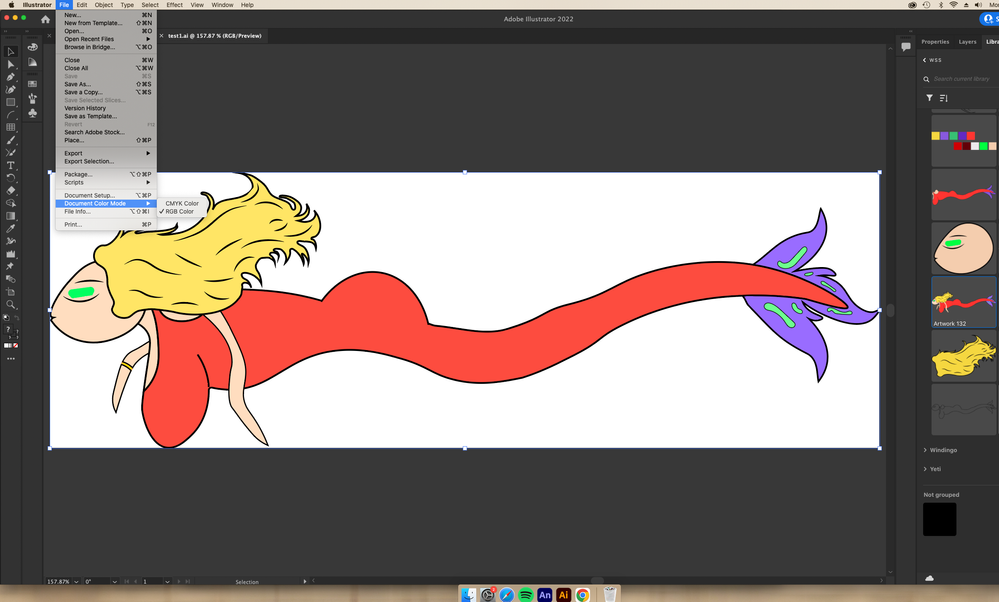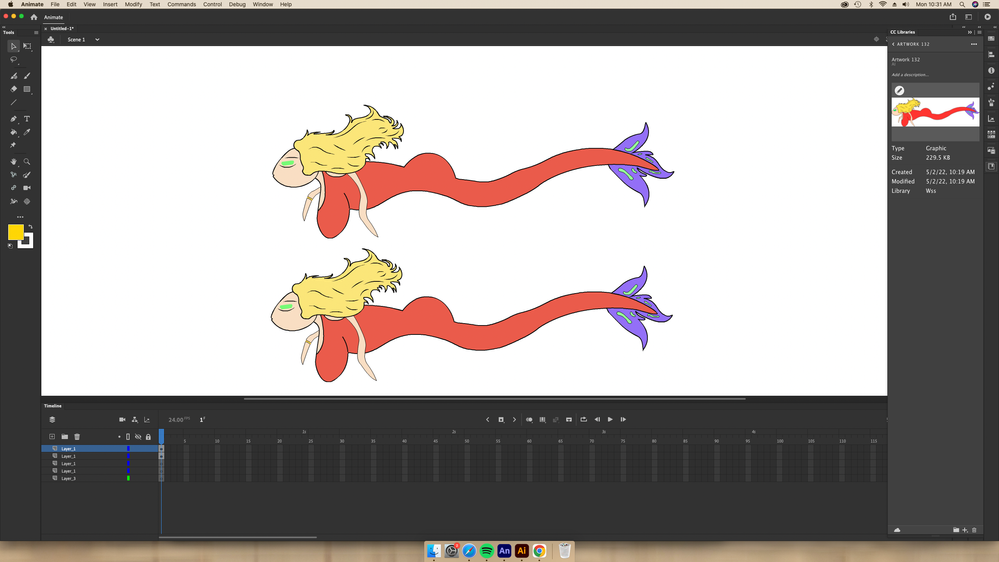- Home
- Animate
- Discussions
- Illustrator to Animate color washes out
- Illustrator to Animate color washes out
Illustrator to Animate color washes out
Copy link to clipboard
Copied
I have tried both saving to my CCLibrary and To my desktop, when I transfer both versions to Animate the colors get washed out. Yesterday I tested it on my friends PC and no wash out during transfer. I use a Mac and would like to get the CC library transfer working. Everything is set to RGB, why is this happening?
Copy link to clipboard
Copied
Hi - can you please follow the below settings and see if it helps
Copy link to clipboard
Copied
That is weird. Try copying the art from adobe illustrator and paste it right into animate. see if that transfers better. If that doesn't work create a new illustrator file making sure that is RGB then take your art to paste it into the RGB file and that should correct the problem then take it and paste it from that file into adobe animate. I find out if you just copy and paste from adobe illustrator and paste right into Adobe animate things transfer better than importing it through anime