Turn on suggestions
Auto-suggest helps you quickly narrow down your search results by suggesting possible matches as you type.
Exit
0
Intuos Pro popup while using Animate
Explorer
,
/t5/animate-discussions/intuos-pro-popup-while-using-animate/td-p/10598570
Aug 12, 2019
Aug 12, 2019
Copy link to clipboard
Copied
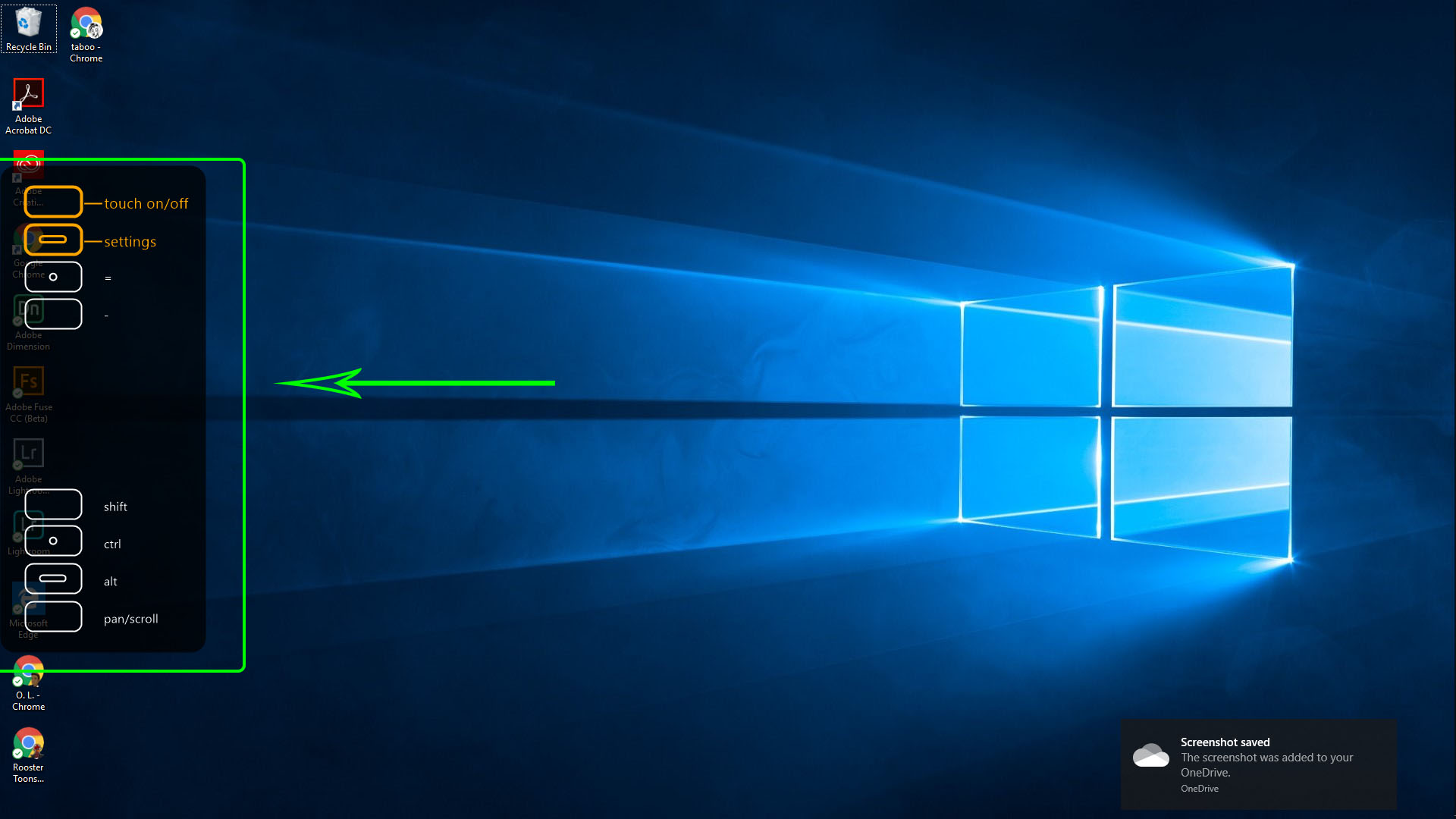
does anybody know how to disable this menu. it pops up all the time when I us Animate and other Adobe programs.
i'm using an intuos pro
Community guidelines
Be kind and respectful, give credit to the original source of content, and search for duplicates before posting.
Learn more
Valorous Hero
,
LATEST
/t5/animate-discussions/intuos-pro-popup-while-using-animate/m-p/10598571#M196291
Aug 12, 2019
Aug 12, 2019
Copy link to clipboard
Copied
Hi mate,
Go to Windows Control Panel and find your Wacom tablet settings.
You should be able to configure all that from the driver interface.
Nick - Character Designer and Animator, Flash user since 1998
Member of the Flanimate Power Tools team - extensions for character animation
Member of the Flanimate Power Tools team - extensions for character animation
Community guidelines
Be kind and respectful, give credit to the original source of content, and search for duplicates before posting.
Learn more
Find more inspiration, events, and resources on the new Adobe Community
Explore Now
Copyright © 2025 Adobe. All rights reserved.

