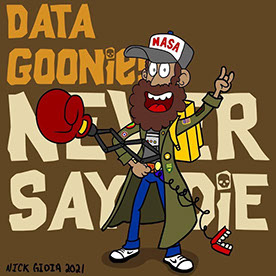- Home
- Animate
- Discussions
- Re: Is it possible to give a Symbol the properties...
- Re: Is it possible to give a Symbol the properties...
Is it possible to give a Symbol the properties of a Bitmap without it actually being a Bitmap
Copy link to clipboard
Copied
Hello! The subject title of my problem may be confusing and unclear to some, so please allow me to explain my issue in greater detail. So i've been having this problem for a while now where if I resize a symbol the size of it changes, but the amount of how much I've applied the filters in said symbol remain the same. Meaning the symbol wont look the way I originally intended because the size of the filters applied to said symbol dont resize with the rest of the symbol which butchers the originally intended design in the process. In the two images provided below you can see what I mean.
The only way I could fix this would be to export it as a bitmap, that way I could resize it freely without having to worry about any loss in quality. The only problem with that is it looes its vektor based format and ends up dampening the quality regardless, which is what I dont want. So that's why the only way to solve this is by giving the Symbol the same properties as a bitmap (to have it act like an image) but to also have the same properties as a Vektor (to have the quality remain the same). This has been a very annoying problem for me for quite some time and if anyone could provide any sort of solution that would help me out alot! Thank you!!
Copy link to clipboard
Copied
So just checking "Cache as bitmap" hasn't worked for you?
Copy link to clipboard
Copied
Unfortunatelly no. For me it still functions the same as a normal symbol with no noticeable changes and the filters still get butchered.
Copy link to clipboard
Copied
As far as I know there is no way to make filters scale with the symbol, the only workaround I can think of is making the symbol very large, readjust the filters to that scale then convert to bitmap so that it doesn't lose quality when you scale it down or up again.
Copy link to clipboard
Copied
Personally I use a somewhat excessive amount of fliters so unfortunately for me, that method is way too impratical.
Copy link to clipboard
Copied
Try copying it and pasting it into Illustrator.