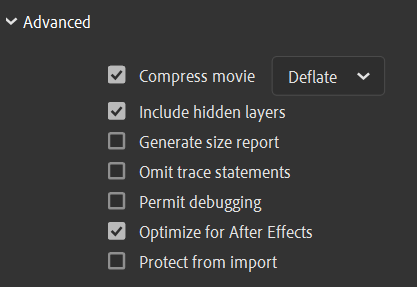Issue with Camera in Animate
Copy link to clipboard
Copied
Hello! this is a followup on a past post that i did not get to a solution on. Heres a quick recap.
Anytime i add a moving camera to my movie and test it, the FPS drops to drastically slow levels. FPS will return to normal as soon as the camera stops moving or if i remove the camera entierly. Is there any way to fix this?
The issue i am running into is that when i am testing my movie or publishing it, the frame rate drops. Playing it normally from the timeline doesnt seem to have any delays or lag at all. But the second i try to test the movie it the frames drop drastically when until the camera stops moving, then the frames return to a normal speed. my animation does contain some layer effects. I am also not accessing camera through script. i am just utalizing the camera function on the top of the timeline. all my settings are already set to this.
happy to send samples of the issue if you provide an email address. here is a link to the previous post. Thanks
https://community.adobe.com/t5/animate-discussions/issue-with-camera-in-animate/m-p/12351667#M347002
Copy link to clipboard
Copied
Try playing back your animation with the stage cropped and scaled down to 50 or 75%. also try View > Preview Mode > Fast. Playback inside of AnCC is not a fixed frame rate. It's vector based and the more complicated the vectors and the more shapes moving about, the harder it is on your GPU to playback in real time. Exporting a test MP4 can help also.
Animator and content creator for Animate CC
Copy link to clipboard
Copied
Ok so a few follow up problems. With a few tests i am doing, i cam able to rectify the FPS issue when i export the movie as an MPEG4, however the quality of the movie drastically decreases. Everything becomes blurry and pixilated. Also this does not solve the problem of when i try to publish the movie as a .swf.
Addidtionally i am finding that the camera function is no longer responsive on the movie that i am trying to make anymore. Ex: I cannot modify the placement of the camera, its movement, or its orientation in anyway anymore. kind of difficult to explain. The slider that controls zoom and rotation no longer responds, I can see that the X and Y values of the camera change when i drag the camera around the stage, but the blue outline box doesnt move and the movement is not reflected when i publish the movie.
Get ready! An upgraded Adobe Community experience is coming in January.
Learn more