Copy link to clipboard
Copied
I'm developing HTML banners for a client and when I input text the tracking is awful, and it's automatically doing it by default. The spaces between each letter are all over the place, When I use 'Dynamic' the text is set relatively correct, but once I break the type so it becomes a shape it instantly goes back to looking like it does when input text using static.
I can't even reduce the tracking myself because some letters are much closer/further away than others. It's literally a mess. I've tried restarting/reopening. same result.
Why is Animate CC handling my text so poorly?
 1 Correct answer
1 Correct answer
I don't see anything like that sort of change when I break apart a textfield, no matter whether it's static or dynamic, wrapped or unwrapped, different letter spacings, with any of the alignments. Tested with about a dozen different fonts.
Also you keep referring to "tracking". Are you talking about the letter spacing setting in text properties?
Maybe you should start over with a fresh document, default settings, Arial, and see if you're still having the same issue.
Copy link to clipboard
Copied
when you break apart text to create a shape you're breaking apart one letter. you may be selecting a group of letters and doing that in one step, but there's no such thing as letter spacing in regard to shapes.
that said, i don't see any change in object spacing when breaking apart a sentence to create individual letters and then breaking it apart again to form shapes.
Copy link to clipboard
Copied
I think you misunderstood what I meant, I have live text - the spacing is perfect. I right click and 'break' the text so it becomes a shape, but in the process of it changing from live text to a shape, the spacing between all of my letters shifts quite randomly. some letters stay put whilst others move. I have tried to post a screenshot but It's being moderated whatever that means.
But thank you for your response.
Copy link to clipboard
Copied
what do you mean by live text? is that static text?
Copy link to clipboard
Copied
Yes, static text
Copy link to clipboard
Copied
Please post a screenshot of the awful, all over the place, literally a mess, poorly handled text so we can see what you're talking about.
Copy link to clipboard
Copied
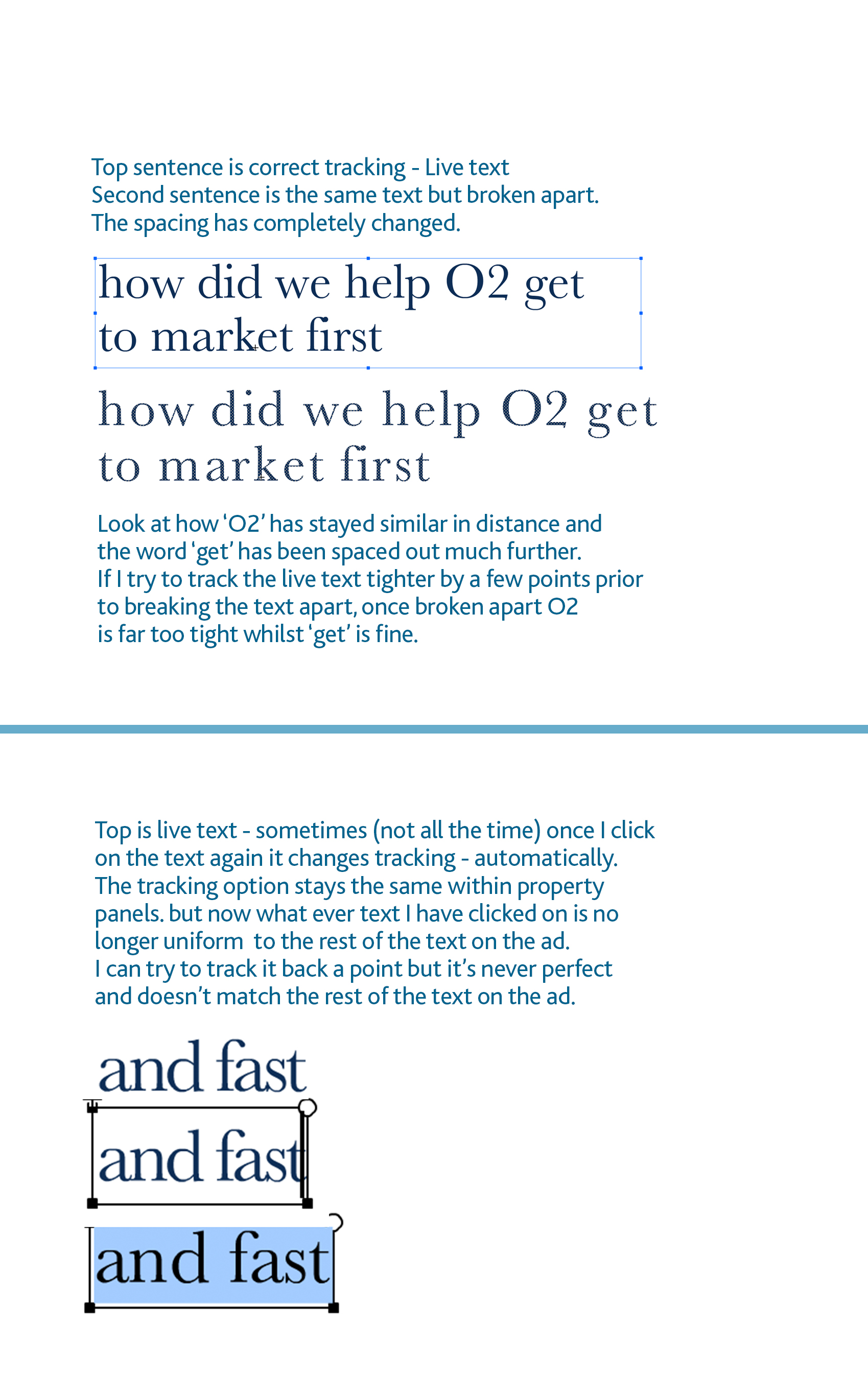
Copy link to clipboard
Copied
I don't see anything like that sort of change when I break apart a textfield, no matter whether it's static or dynamic, wrapped or unwrapped, different letter spacings, with any of the alignments. Tested with about a dozen different fonts.
Also you keep referring to "tracking". Are you talking about the letter spacing setting in text properties?
Maybe you should start over with a fresh document, default settings, Arial, and see if you're still having the same issue.
Copy link to clipboard
Copied
Yeah as in tracking and kerning. It happens with all fonts, some days its fine and some days it's like this and I can't seem to figure out what causes it. I updated to the latest version last month and still it persists.
I'm now having to work all text in illustrator and bring it through as a .svg which isn't too difficult but I shouldn't have to...
It has happened to a few of my colleagues too, not just on my mac; maybe it's a general glitch that needs looking into.
Copy link to clipboard
Copied
I have posted a screenshot but it's 'being moderated'
Not too sure if you can see it? If not is there another way to show you?
Copy link to clipboard
Copied
Try google webmastertools.
Copy link to clipboard
Copied
https://forums.adobe.com/people/Janos+Goosens wrote
Try google webmastertools.
How would an SEO site help with creating text in Animate? ![]()
