 Adobe Community
Adobe Community
- Home
- Animate
- Discussions
- Lines flickering off and on when "asset warp" twee...
- Lines flickering off and on when "asset warp" twee...
Lines flickering off and on when "asset warp" tweening
Copy link to clipboard
Copied
I'm trying to tween a "head turn" animation with the mesh deform tool added to the new version of Animate CC 2019. The problem may lie in the fact that the images I'm using are from an imported *.ai file and, I can only break them down so much before they begin to lose all aesthetic quality.
Still, when I tween a mesh deform, certain strokes disappear for a few frames, causing the animation to look like it's flickering in some parts. Will I just need to recreate the graphic images in Animate?
I uploaded the file to my drive, in case anyone wants to take a look. It should be pretty basic.
martian11-17-18.fla - Google Drive
The swf file is here:
https://drive.google.com/file/d/12aZjkkmRk0hhivfQolXRm_lRyFsNI7ua/view?usp=sharinghttp://
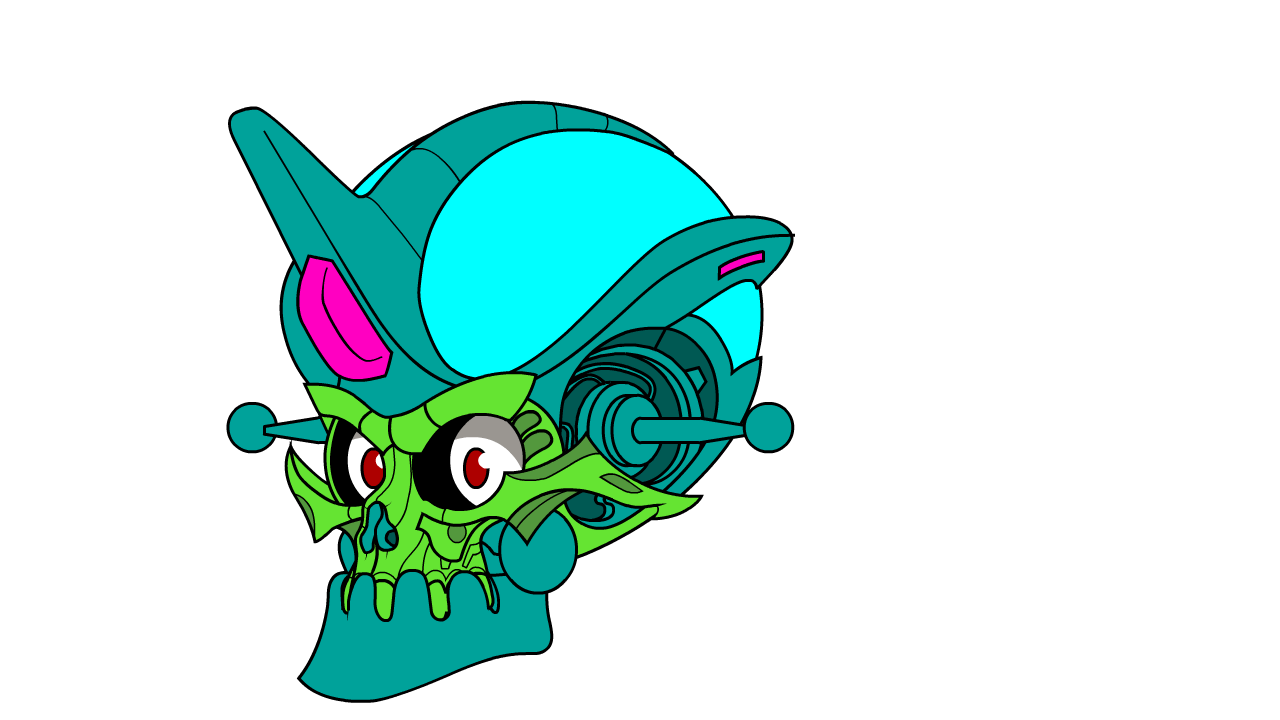
Copy link to clipboard
Copied
Since initially posting this question, I've tried the following things:
-Converted the lines to fills by using Illustrator's "outline stroke" feature.
-In animate: have tried multiple ways of breaking things apart, grouping and simplifying.
-importing it as an SVG
None of these seem to be doing the trick. I was trying to keep the image a vector but, if this continues, I'm just going to import it as a png, file size be damned.
Copy link to clipboard
Copied
Am still trying to figure this problem out and, even after the update, no matter what I do fails to fix the problem.
Copy link to clipboard
Copied
Hi,
We have fixed few shape merging issues in Warp tweening internally and would be great to have your feedback. Please PM me if you are interested so that I can get you to our Beta program.
Thanks!
Mohan
Copy link to clipboard
Copied
I've sent you a message. I'm sorry for not having checked back until now. I figured it would take some time for this to be resolved and was just causing myself stress by checking back every day.
Copy link to clipboard
Copied
Thanks for the update. I have sent you a PM with required details, please check.
Thanks!
Mohan
Copy link to clipboard
Copied
I have experienced the same thing quite often lately due to a project where the vectors are rather complicated and close together. I find often if the asset warp tween works by NOT breaking the vectors, adding an ease will break the vectors. Optimizing can help but it is not a solution most of the time. My only work around is to not use asset warping or after tweening an asset warp, convert to keyframes and manually go back in and fix. Not the best answer I know. The shape tweening engine needs some tweaking. It's getting much better but it's often how finicky vectors can be.
Animator and content creator for Animate CC
Copy link to clipboard
Copied
I have the same problem. can you tell me how did you solved it, please?
Copy link to clipboard
Copied
Convert the strokes to fills. It happens because of the stroke deformation during tweening.
Copy link to clipboard
Copied
Is there any other solution than converting to fills? I used a specific brush for the lines so I can't convert them to fills.
Copy link to clipboard
Copied
https://drive.google.com/file/d/1lebM2mCTTLNpP9HX9hiVOVhroGPhP0_v/view?usp=sharing
Please have a look of this, I tried to use hinting fo all the strokes and tried to place the strokes in a different layer and fills separately down. While creating a symbol in Animate, make sure you use layers to arrange your sketches rather than putting all the groups in one layer. check whether all the strokes are properly connected. It breaks off when the fill is not done properly or when it is imported from other tools.
Copy link to clipboard
Copied
Thanks for the quick response. I realized the problem was the brush I was using. Changing the brush solved my problem.

