
Copy link to clipboard
Copied
Hi everybody,
Is it possible to load .js files into an Animate project? I'm interested in loading confetti.js into the timeline or project somehow, but not sure if that's doable:
https://www.cssscript.com/demo/confetti-falling-animation/
Is there a regular way to load JS API into Animate at all?
 1 Correct answer
1 Correct answer
Hi.
Yeah, there is.
To add third-party scripts:
- Select Window > Actions.
- In the Actions panel, select Include within the Global hierarchy.
- Click the + button to add a script from an externally hosted URL or add a file by browsing to a local library.
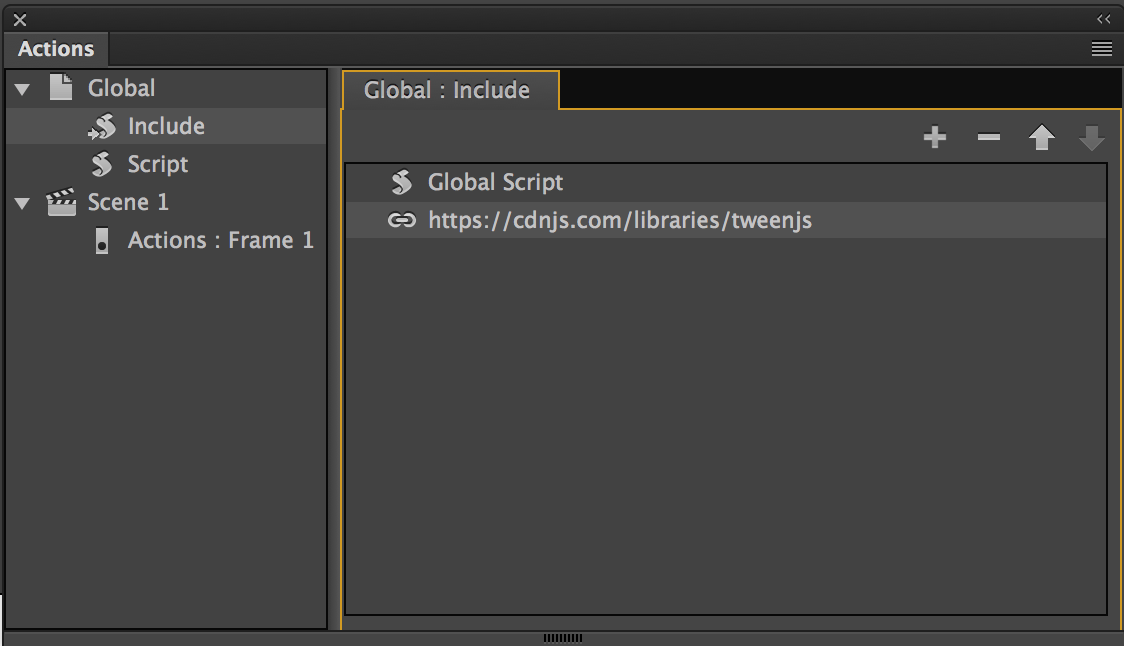
Create HTML5 Canvas documents in Animate CC
Regards,
JC
Copy link to clipboard
Copied
Hi.
Yeah, there is.
To add third-party scripts:
- Select Window > Actions.
- In the Actions panel, select Include within the Global hierarchy.
- Click the + button to add a script from an externally hosted URL or add a file by browsing to a local library.
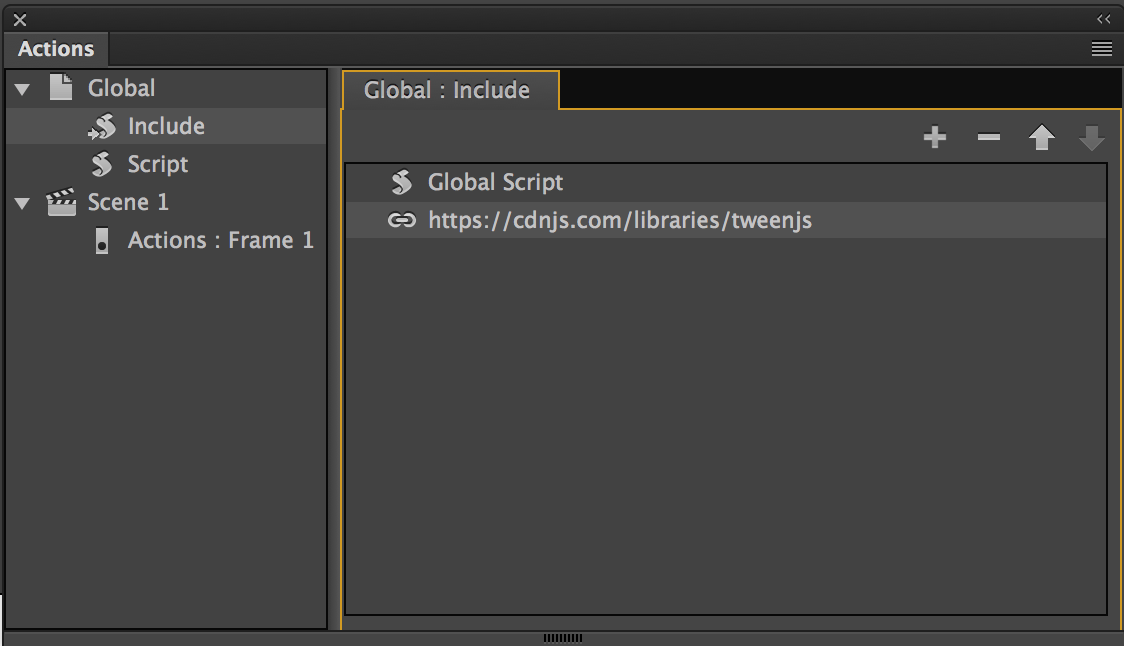
Create HTML5 Canvas documents in Animate CC
Regards,
JC

Copy link to clipboard
Copied
Awesome, Joao, thank you. Are there any basic tutorial sites out there that deal with scripting in Animate that you know of at all? I've done searching multiple times and haven't come up with anything that's not "Flash".
Copy link to clipboard
Copied
The comment #3 from this thread has some tips for beginners:
I also have a GitHub repo with some working samples in case you need some references:
I hope these help.
Regards,
JC

Copy link to clipboard
Copied
Awesome, man. thanks so much!
Copy link to clipboard
Copied
You're welcome!
Copy link to clipboard
Copied
When I add 'https://code.createjs.com/1.0.0/createjs.min.js' to the Includes in Animate, other parts of my project stop working. Why is this happening?
Copy link to clipboard
Copied
Why are you trying to manually include a library that it already includes automatically?
Copy link to clipboard
Copied
Oh! Thanks, I did not know that.
Do you know if I can perspective skew with it?
Copy link to clipboard
Copied
That question is not on topic.
Copy link to clipboard
Copied
Thanks. But yes I did that. Now what do I do. I want to load in .js files from my folders and then manipulate and apply them in different ways within Animate.
