Macromedia flash 8 - vcam
I'm trying to learn how to create animations using Macromedia Flash 8 and I ran into a problem using Vcam. It turns out that when my animation is executed, the camera covers an even larger area than it should.
I already set the camera's resolution to the same as the scene's, so I adjusted the size with the Shift key, but it seems like it wasn't enough. can anybody help me? Thanks!
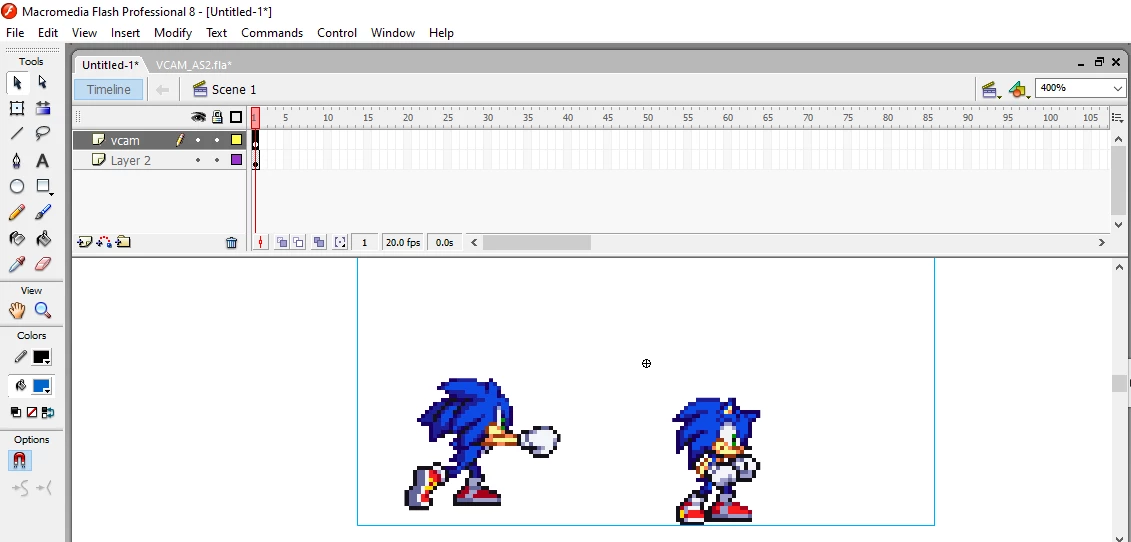
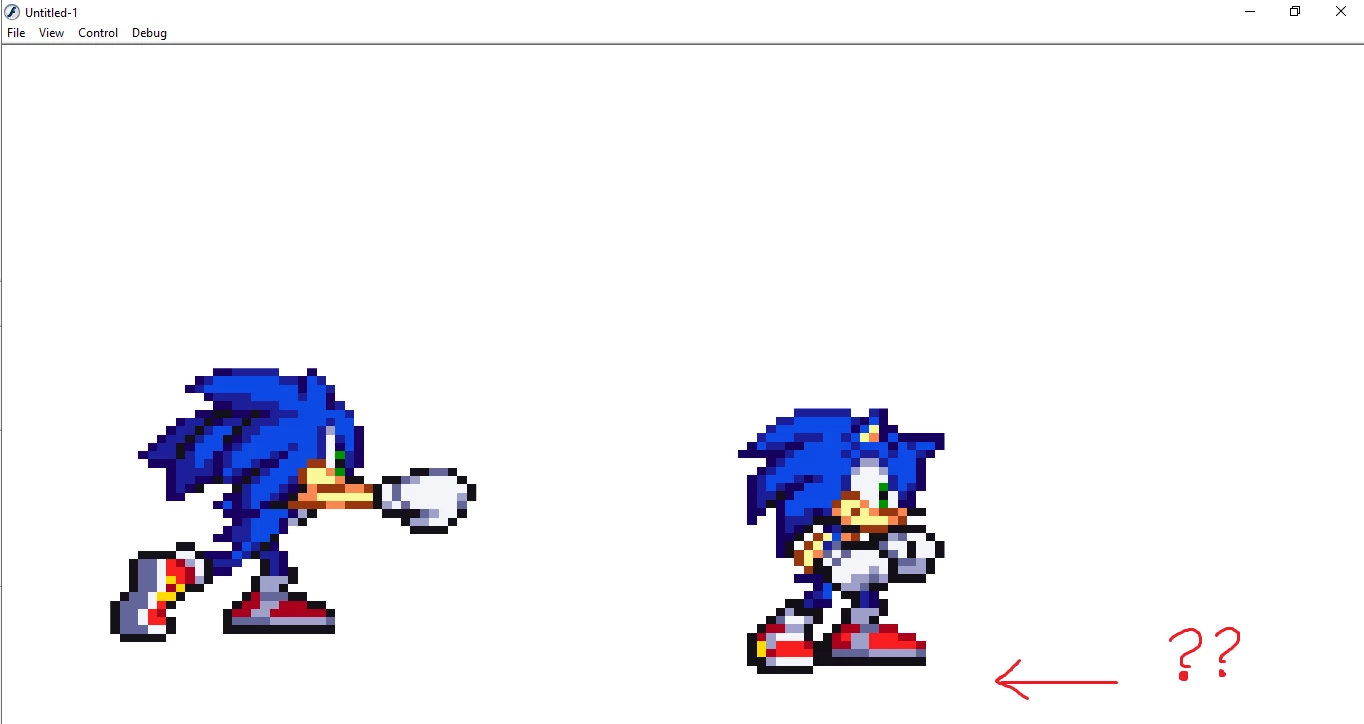
Note that in theory, that space highlighted with a red brush should not appear. And I've already tried using another Vcam, but I didn't see any progress.
