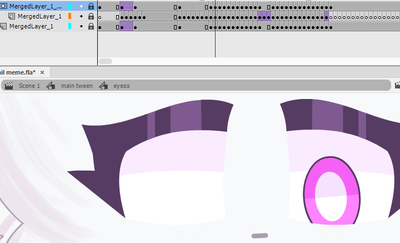Copy link to clipboard
Copied
So I made an eye animation, and the pupils kind of go out of the eye so I decided to use clipping mask, the pupils are animated as they are supposed to be without clipping mask but when I turn it on the left pupil dissappears for the part where its supposed to be animated, even though it shows up fine when clipping mask is off, please help.
 1 Correct answer
1 Correct answer
If your mask consists of two separate ovals, make sure they are broken apart and appear as shapes, not separate Drawing Objects (or even one Drawing object).
Go inside the mask symbol, Break Apart, deselect, exit symbol. All should be fine now.
Copy link to clipboard
Copied
You can also download and study some production quality sample rigs from here: https://flash-powertools.com/tag/free-download/
Member of the Flanimate Power Tools team - extensions for character animation
Copy link to clipboard
Copied
I did these, but the left iris frames are disappearing for no reason when masking is on for the whites, while when masking is off the irises show up just fine.
Copy link to clipboard
Copied
If your mask consists of two separate ovals, make sure they are broken apart and appear as shapes, not separate Drawing Objects (or even one Drawing object).
Go inside the mask symbol, Break Apart, deselect, exit symbol. All should be fine now.
Member of the Flanimate Power Tools team - extensions for character animation
Copy link to clipboard
Copied
I've tried this and they still don't show up when the mask layer is set to visible (the mask layer also doesn't appear even when set to visible but I'm okay with that). The second I make the mask layer hidden I can see all the masked layers below it but they don't operate as "masked" anymore, despite the layer symbol indicating as such. I have another series of masked layers below it operating perfectly so I'm not sure what the issue could be.
Copy link to clipboard
Copied
hiding a mask is expected to negate the masking effect.
Copy link to clipboard
Copied
If you upload your FLA somewhere and post a link I'll have look.
Member of the Flanimate Power Tools team - extensions for character animation
Copy link to clipboard
Copied
I was able to work around it by copying and pasting the other mask that was working. So it must've been an issue with the object I as using as a mask. Thank you though!
Copy link to clipboard
Copied
Get ready! An upgraded Adobe Community experience is coming in January.
Learn more