- Home
- Animate
- Discussions
- Re: My animation doesn't export with the program c...
- Re: My animation doesn't export with the program c...
My animation doesn't export with the program called 'Swivel'
Copy link to clipboard
Copied
I always export my swf file of animation to mp4 file with the program called 'Swivel' made by community called 'Newgrounds' (here's the link:Swivel - SWF to Video - Released! )
But when I try to export the swf file with it, the program always crashes and shows me these error codes.
TypeError: Error #1009: Cannot access a property or method of a null object reference.
Method(haxe.io.BytesInput,readBytes)
Method(haxe.io.Input,readAll)
Method(format.swf.Reader,readHeader)
Method(format.swf.Reader,read)
Method(com.newgrounds.swivel.swf.SwfUtils,getSwf)
Method(com.newgrounds.swivel.swf.SwfUtils,_getAs3Tag)
Method(com.newgrounds.swivel.swf.SwivelMutator,mutate)
Method(com.newgrounds.swivel.SwivelController,runTask)
Method(com.newgrounds.swivel.SwivelController,runTaskDelay)
I asked so many people around me and tried every single possible solutions to solve this issue.
I sent my swf file to other animators who use Swivel. But their Swivel crashes too, some people said my swf files are corrupted.
I even reinstalled and reset the settings for several times and it did nothing.
Anyone knows how can I solve this?
P.S my animation settings are ActionScript 3.0, 1280x720, default preferences.
Copy link to clipboard
Copied
click file>publish settings>tick 'permit debugging'. test in animate.
if you see a 1009 error, the line number of your null object will be in the error message. correct that and retest. continue until you have no more errors on publishing and testing. then use swivel.
Copy link to clipboard
Copied
It's work for me. Thank you very much!
Copy link to clipboard
Copied
you're welcome.
Copy link to clipboard
Copied
you have to make the file smaller and I mean really small. the animation has to be like about max 5 sec. I feel like we cant use swivel anymore I always have to cut my animations
Copy link to clipboard
Copied
Hi mate,
Have you tried to export your SWF targeting an older version of Flash Player?
That might make the file more compatible with Swivel.
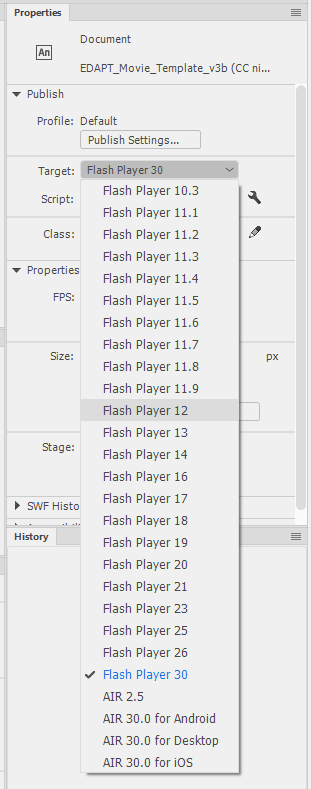
Member of the Flanimate Power Tools team - extensions for character animation
Copy link to clipboard
Copied
I've had this problem before where I couldn't render the animation in Swivel if I had Cameras in my animation. My personal workaround this problem was to not use Swivel but to use Adobe Premiere Pro. I would export the animation from Animate as an image sequence then import the image sequence into Premiere and render from there.
Get ready! An upgraded Adobe Community experience is coming in January.
Learn more
