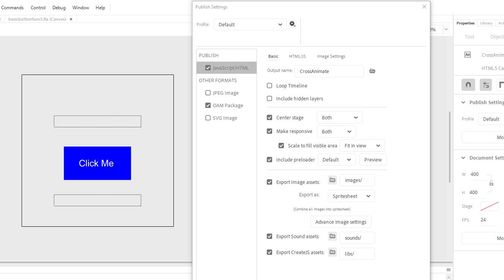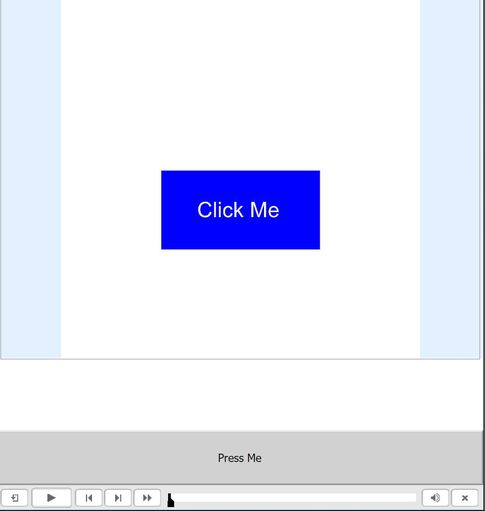Copy link to clipboard
Copied
I make the stage background clear in Animate, publish as an OAM package to place into Captivate and when I test, the background is white instead.
 1 Correct answer
1 Correct answer
Hi.
Have you set the background to be transparent in the Document Settings (Ctrl/Cmd + J)?
Regards,
JC
Copy link to clipboard
Copied
Hi.
Have you set the background to be transparent in the Document Settings (Ctrl/Cmd + J)?
Regards,
JC
Copy link to clipboard
Copied
Yes, it shows as transparent in Document Settings:
Copy link to clipboard
Copied
Hmmm... So I'm out of ideas.
This should have worked like described in here:
https://helpx.adobe.com/animate/using/OAM-publishing.html
I hope someone else can help you out with this issue. Or maybe you could also ask in the Captivate forums.
Regards,
JC
Copy link to clipboard
Copied
It works now. I'm not sure why now. Maybe it was a quirk.