- Home
- Animate
- Discussions
- Need some help with adding functionality to checkb...
- Need some help with adding functionality to checkb...
Copy link to clipboard
Copied
I got a flash form going on and all the tutorials I've seen explain how to code the text fields and text areas but nothing about checkboxes.
I have no idea how to code for the checkboxes that I'm using in the form.
Here are a couple of screen shots for the code and the form
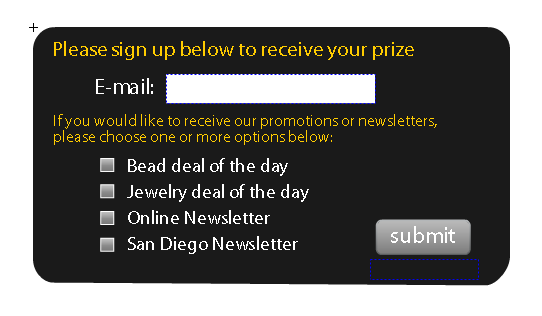
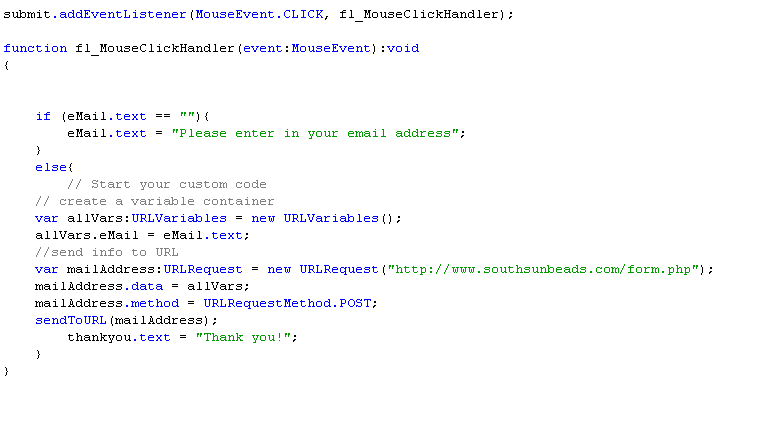
Thanks
 1 Correct answer
1 Correct answer
use google to search for tutorials though i think this topic may be to simple for a tutorial:
allVars.beaddealofthedayVar=beaddealofthedaycheckbox.selected;
allVars.jewelrydealofthedayVar=jewelrydealofthedaycheckbox.selected;
allVars.sdnewsletterVar=sdnewslettercheckbox.selected;
allVars.whatevernewsletter=whatevernewslettercheckbox.selected;
Copy link to clipboard
Copied
look up the checkbox class in the help files. everything you need is there. in particular, look at the selected property.
Copy link to clipboard
Copied
Thanks for your reply,
I'm really not experienced with Actionscript, I've been using the code snipets for the action scripts used so far, but for the tutorials I found, they explain how to create the boxes with Actionscript, which is not what I need since they're already in placed and they have instance names, I just need to program them to work and send the correct info.
Could you please send me the specific link to that tutorial you've mentioned?
Thanks a lot
Copy link to clipboard
Copied
use google to search for tutorials though i think this topic may be to simple for a tutorial:
allVars.beaddealofthedayVar=beaddealofthedaycheckbox.selected;
allVars.jewelrydealofthedayVar=jewelrydealofthedaycheckbox.selected;
allVars.sdnewsletterVar=sdnewslettercheckbox.selected;
allVars.whatevernewsletter=whatevernewslettercheckbox.selected;
Copy link to clipboard
Copied
Hey, thanks a lot, yes that was the problem I was having, I searched in google but no one explains how to do this.
Thanks for the code!![]()
Copy link to clipboard
Copied
Sorry to bother you again, but I double check the intance names are correct but is giving me this error, I don't know whats wrong
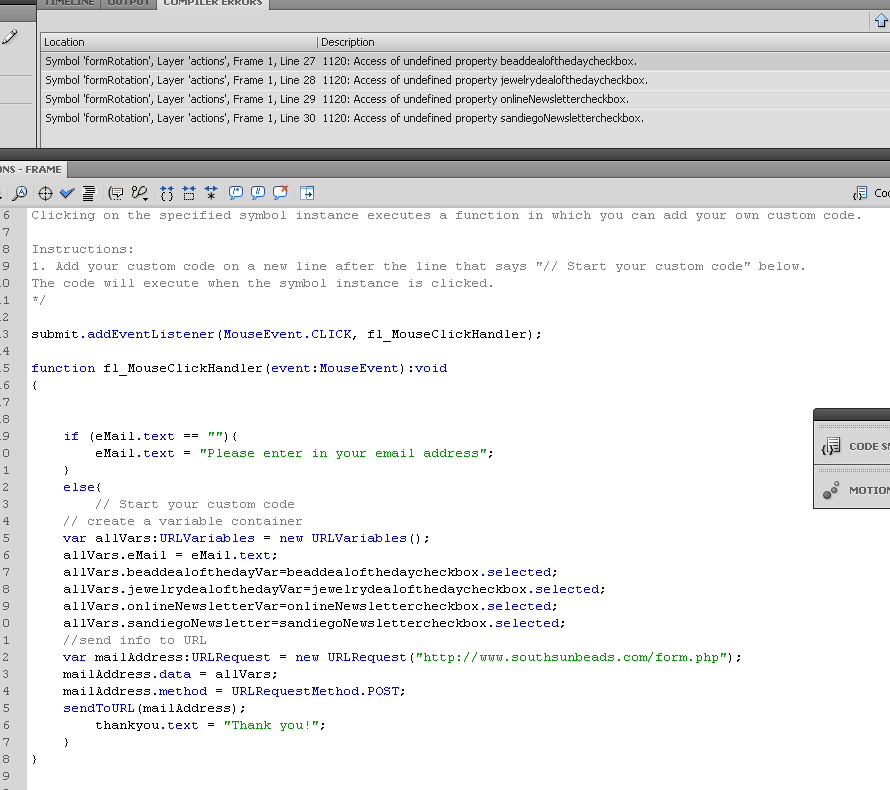
Copy link to clipboard
Copied
click on one of your checkboxes (to select it). in the properties panel copy its name and paste it here.
Copy link to clipboard
Copied
Thank you
Copy link to clipboard
Copied
you're welcome.
