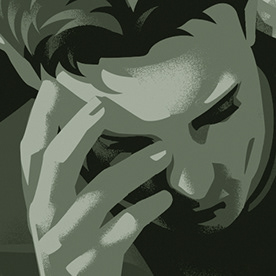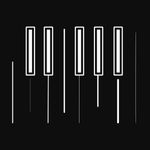- Home
- Animate
- Discussions
- Nesting Symbol Not Animating In Timeline?
- Nesting Symbol Not Animating In Timeline?
Nesting Symbol Not Animating In Timeline?
Copy link to clipboard
Copied
Hello,
Recently, I have been working on a simple animation that mainly consists of motion tweens. I have a boat, water, clouds, rain, sun and rainbow layers on my stage. I need to make the sun a nested animation, meaning to convert it into a symbol and then alter the brightness so it looks as if the sun is getting darker. I have created the symbol and embedded the colour changing animation within the symbol. When I play it within the symbol itself, it works. However, when I drag the symbol (the embedded animation is saved in it) onto my stage, it doesn't animate. Any ideas what this could be? I'm using Adobe CC 2017 Animate.
Thank you in advance for your reply, it is greatly appreciated.
Copy link to clipboard
Copied
Is your symbol a Graphic symbol or a Movie Clip... Elements inside nested Movie Clips won't play on the timeline.
Copy link to clipboard
Copied
...in the editor.
Copy link to clipboard
Copied
I'm pretty sure it's a Graphic symbol...
Copy link to clipboard
Copied
How would I make it graphic?
Copy link to clipboard
Copied
First go into the library and right click on the symbol and then select properties, and then change it to a graphic symbol from a movie clip. Then go out onto the stage and right click on the symbol itself and click replace symbol and then we select the symbol again from the selectionperiod that should change it to a graphic symbol for you.
Copy link to clipboard
Copied
Thank you very much for your assistance ![]()
Copy link to clipboard
Copied
It doesn't play in the browser though...
I'm new to Animate, hence my questions!
Copy link to clipboard
Copied
Is your frame range on the main timeline set to be as long as the Nested clip's animation? Is the graphic symbol set to single frame? You can check in the Properties panel by selecting the symbol on the stage then going to the file menu and select Windows>Properties and the Proprieties box will come up. From there you can easily see if A.) It really is a Graphic symbol and B.) If it's set to Single frame or Loop or Play Once. In the example below you can see the Selected symbol is set to Loop.

Copy link to clipboard
Copied
One thing that made animating easier for me was to learn to use movie clips. If you animate a graphic symbol then when you put that graphic symbol on another timeline, like your main timeline, you have to make sure that you have enough frames to equal the frames in the graphic symbol. The best practice is to make a movie clip first, then inside the movie clip animate a graphic symbol using the length of frames you need. Then you can put that movie clip anywhere you want and it will play. Even if you have a movie clip with 30 frames, and you put it in on your main timeline that has only one frame (I found it to be a better practice to have at least two frames on a main time line and stop the animation on the second frame), it will still play. I never put a graphic symbol on the main stage unless it is going to be static. If you animate a graphic symbol you will have problems somewhere down the road.
Copy link to clipboard
Copied
Yes but if you do that you can not use the Looping, Play Once, or Single Frame feature of Animate so when animating your options with regard to the Timeline are much more limited.
Copy link to clipboard
Copied
It is just the opposite. You have much more control over movie clips and the animations inside them than graphic symbols. The animation in movie clips is controlled through actions in keyframes of the parent movie clip. Or you put actions in the keyframes of the movieclip to play again, stop or not play at all or go to certain positions and play from there. If you try nesting animated graphic symbols inside animated graphic symbols inside animated graphic symbols you quickly get a complex can of worms because you need to pay attention to the number of frames in each and will probably find that they will not play as you hoped in your final product. Trust me, if you master the concept of movie clips you will find it much easier to create more complex animations that work as you expect.
Copy link to clipboard
Copied
Thank you Thank you Thank youuuuuuu!!!1 You saved my evening
Copy link to clipboard
Copied
Hey
regarding the nested animated symbol
1. when create your design first you must convert it to movie clip symbol
2. you you double click to make the animation inside your main symbol and then design the object inside the main symbol then don't forget to convert it also to symbol then make the animation.
Copy link to clipboard
Copied
My nested movie clip wasn't playing because I had given it a color effect on the parent movie clip timeline. Once I removed that, it played. Then I went to the nested movie clip and changed the color effect to what I wanted on its (the child's) timeline. It still played fine. This was with an html canvas file. I had the same assets working with the color effect on the parent timeline when it was an actionscript file.
Copy link to clipboard
Copied
A nested animation in a movie clip won't be visible in the main timeline. You have to use the "test movie" button to see it.
Get ready! An upgraded Adobe Community experience is coming in January.
Learn more