- Home
- Animate
- Discussions
- Onion Skin and Multiple Frames Editor bug in Anima...
- Onion Skin and Multiple Frames Editor bug in Anima...
Onion Skin and Multiple Frames Editor bug in Animate CC 2018 on Mac OS Sierra
Copy link to clipboard
Copied
This is a new bug, occurs on Multiple Frames tools like Onion Skin Outlines and Edit Multiple Frames. However the regular Onion Skin works as expected.
It seems not to function right in all kinds of ways - in Onion Skin Outlines drawings become completely invisible at certain distances from the cursor, and during Edit Multiple Frames becomes unusable at all, since not all drawings can be seen on the left side of the cursor.
This is a serious bug especially for animators.
iMac 2017 Mac OS Sierra (I don't remember this bug in Windows)
please see screenshots for clarity
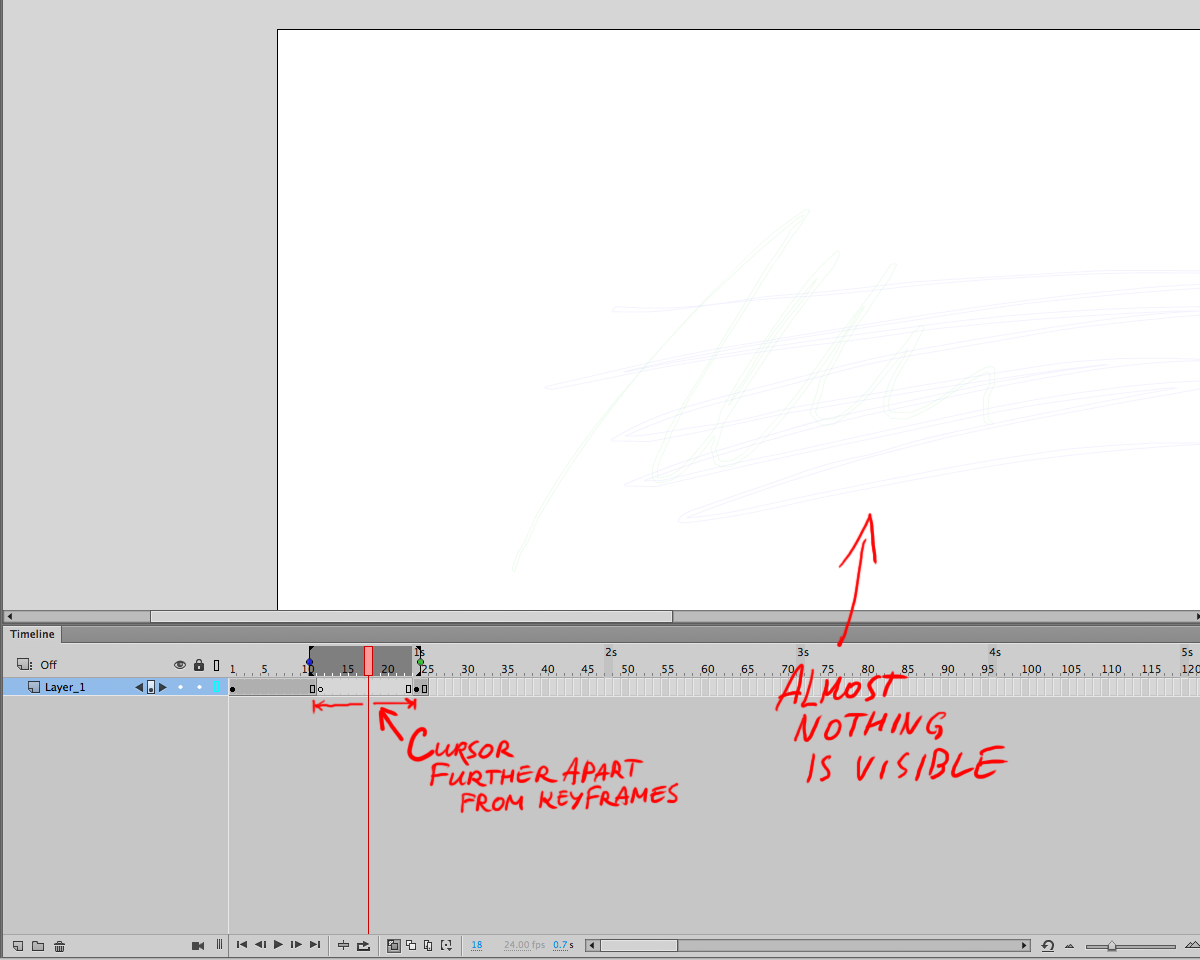
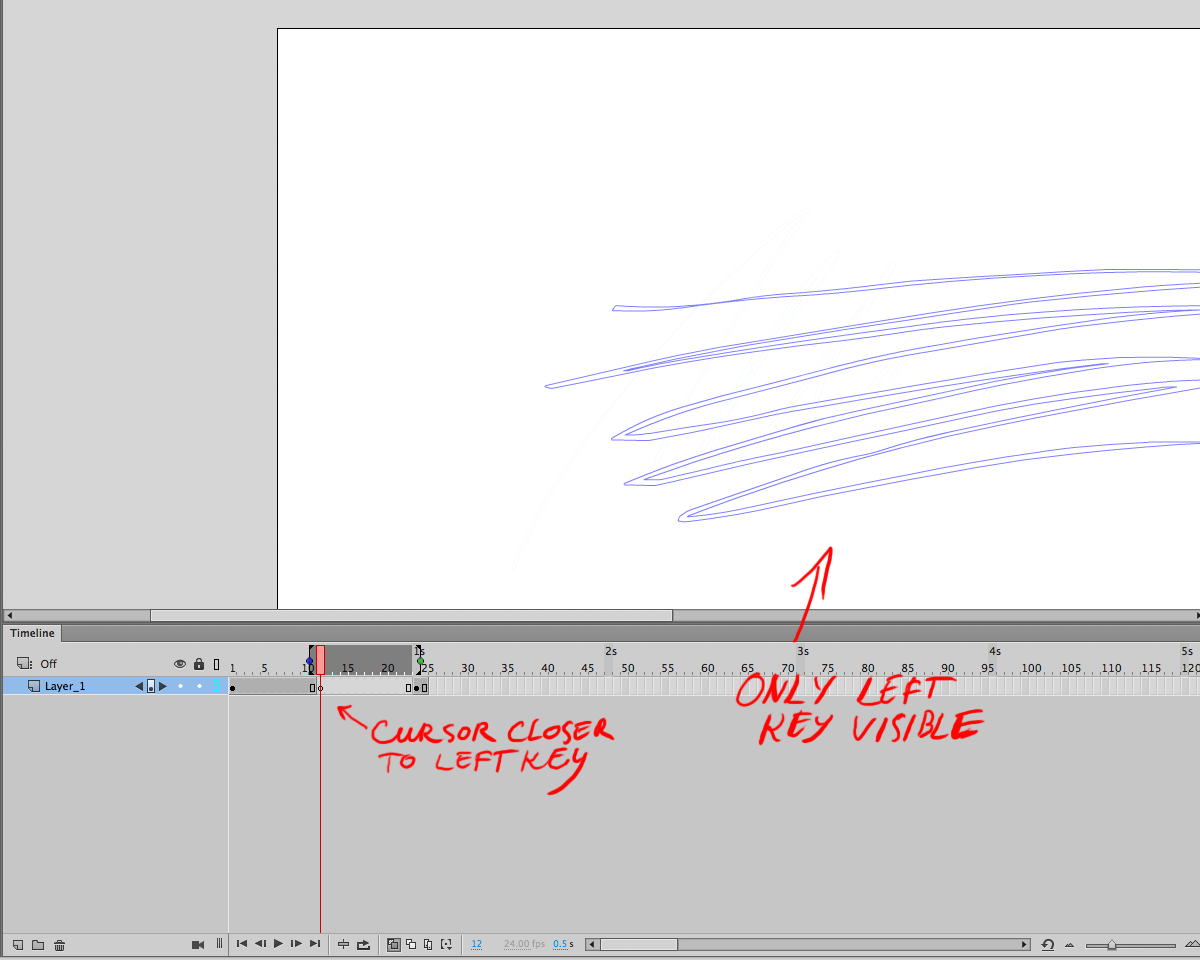
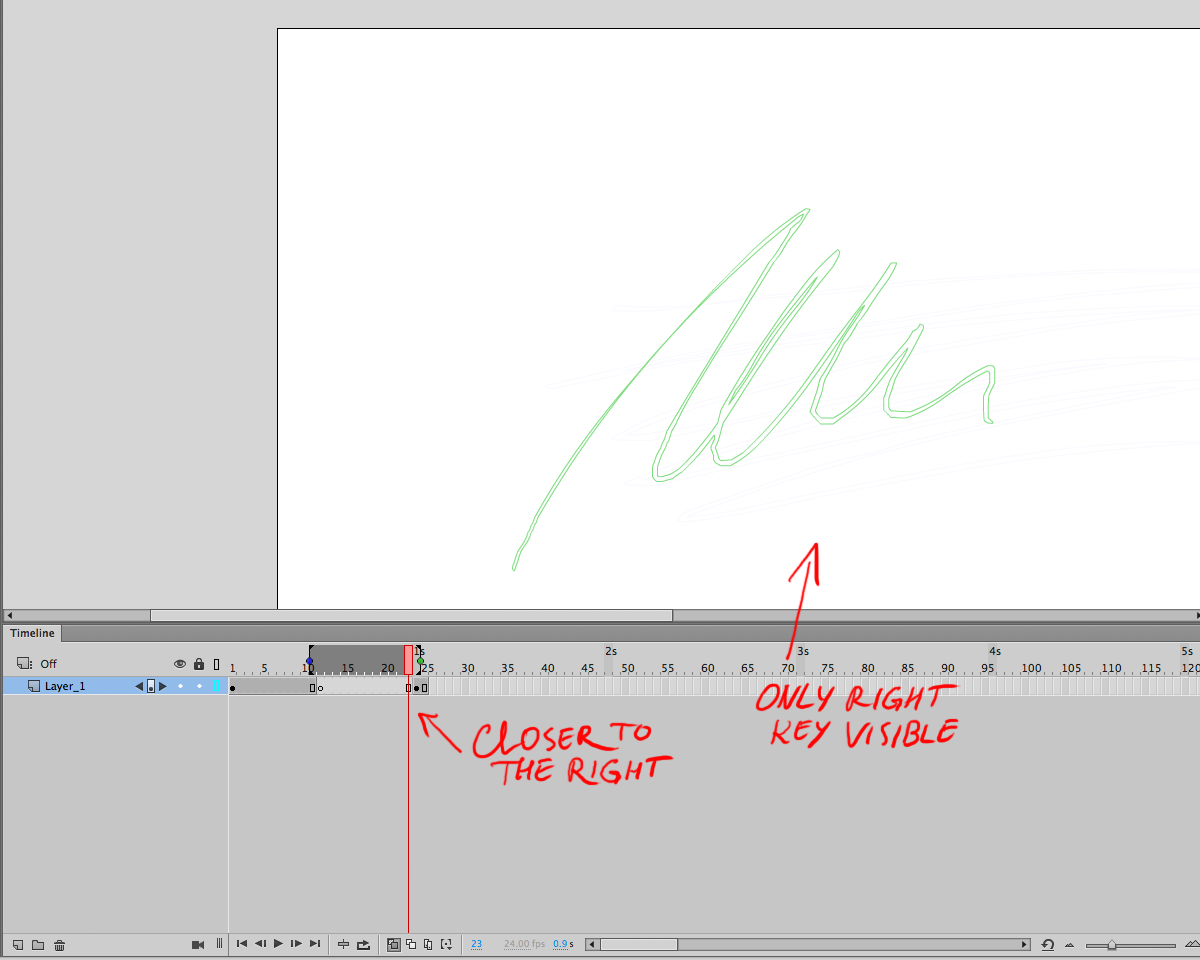
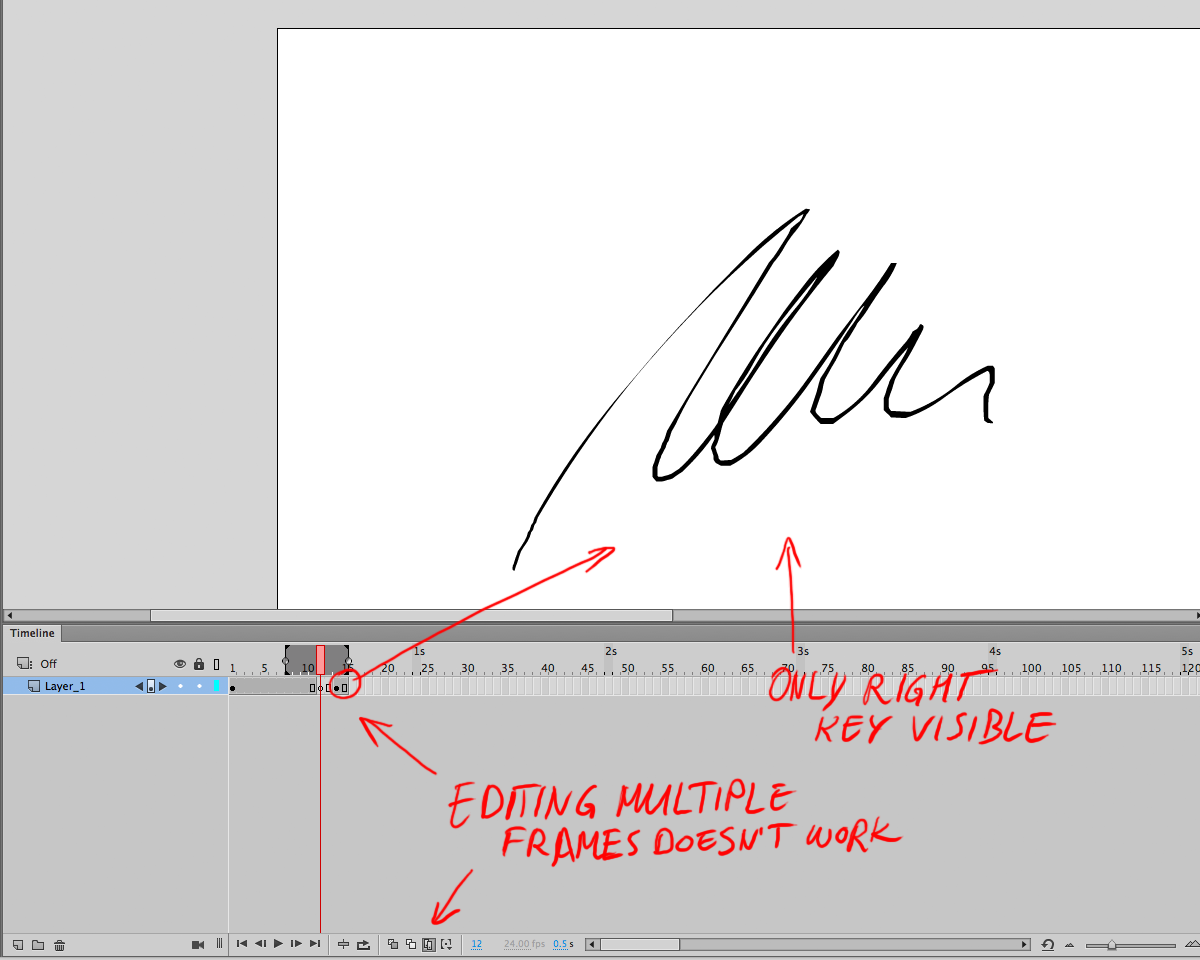
Copy link to clipboard
Copied
Apologize for the delayed response, I haven't heard of this issue from other users. If you have another computer, can you try reproducing the issue on it and let us know if you are still running into issues.
You can also get in touch with Adobe Support directly using this link for further investigation.Contact Customer Care
Thanks,
Preran
