- Home
- Animate
- Discussions
- Onion skin showing In symbols after undo for no re...
- Onion skin showing In symbols after undo for no re...
Onion skin showing In symbols after undo for no reason whatsoever ( in newest update)
Copy link to clipboard
Copied
onion skin is not turned on outside of the symbol. after undoing on the frame shown a ghoast of the first frame shows. ive repeaded this in other version in flash and it doesn't show any ghost.. how do I get rid of it. this is the latest version of aniate
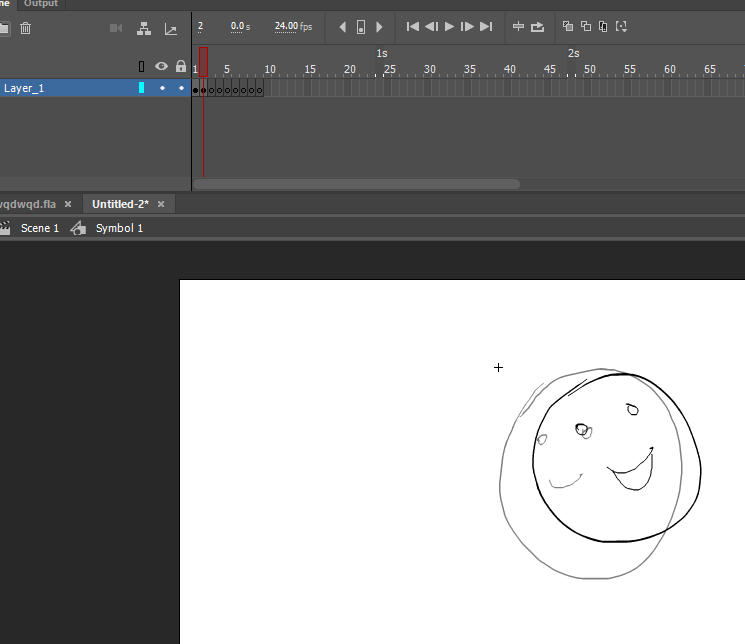
Copy link to clipboard
Copied
Hi frame-a-rame
Can you maybe construct another example how this is happening. This moon face and its ghost are the same as in your post from 20-Jan-2019. 22 days later and you are still working on this?! And are you sure that the ghost isn't drawn on Scene 1 (main timeline)?
I experienced something similar once and what I had to do was to close Symbol 1 and reopen (Edit in Place). Then the ghost was gone. I know that's not quite right, but the problem didn't show again since that one time.
Klaus
Copy link to clipboard
Copied
it was the same photo but its still happening (19.1)
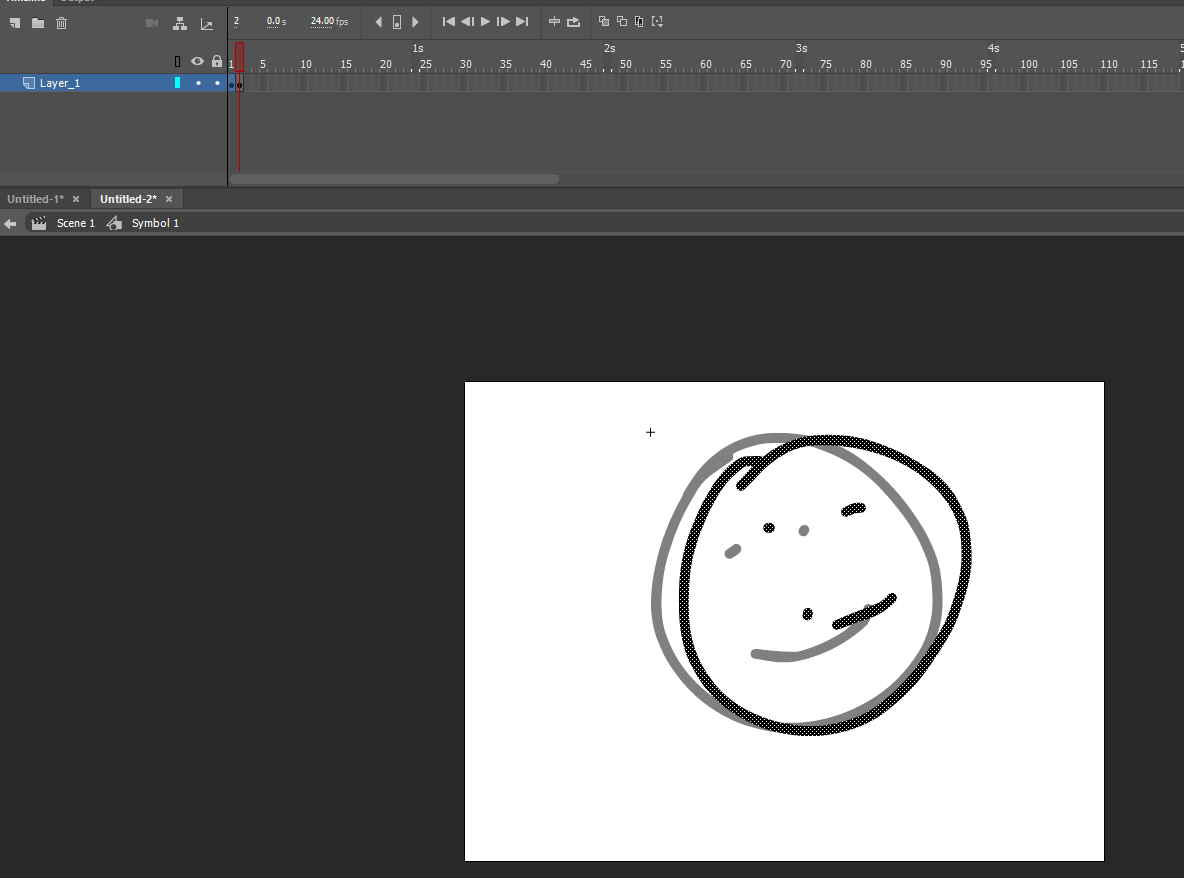
Copy link to clipboard
Copied
I'm unable to reproduce this issue at my end. Can you please share the detailed steps to follow to replicate this issue.
Copy link to clipboard
Copied
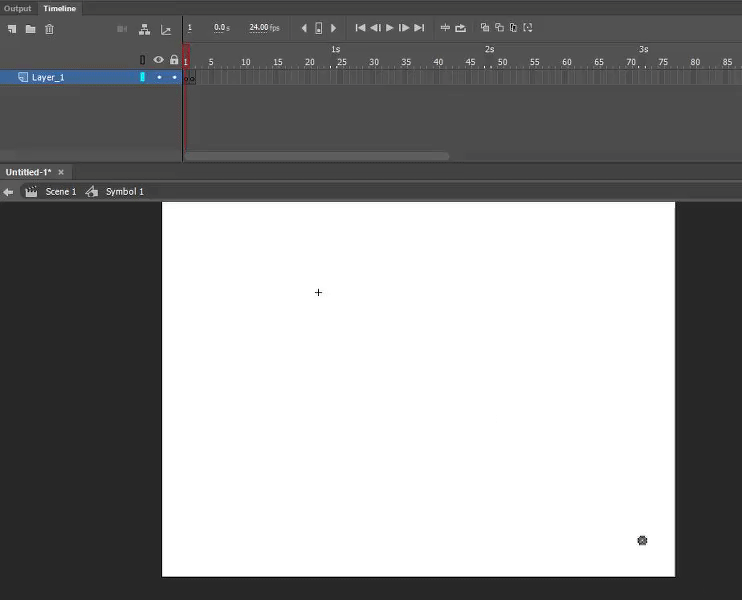
heres a gif... all I did is undo a couple times inside a symbol
this is a brig problem as im an animator and I have to do this a lot
Copy link to clipboard
Copied
This issue has been fixed in Animate CC 19.1 update.
Copy link to clipboard
Copied
this is the version I am using
Copy link to clipboard
Copied
Are you on Mac or PC?
Copy link to clipboard
Copied
pc windows 10
Find more inspiration, events, and resources on the new Adobe Community
Explore Now
