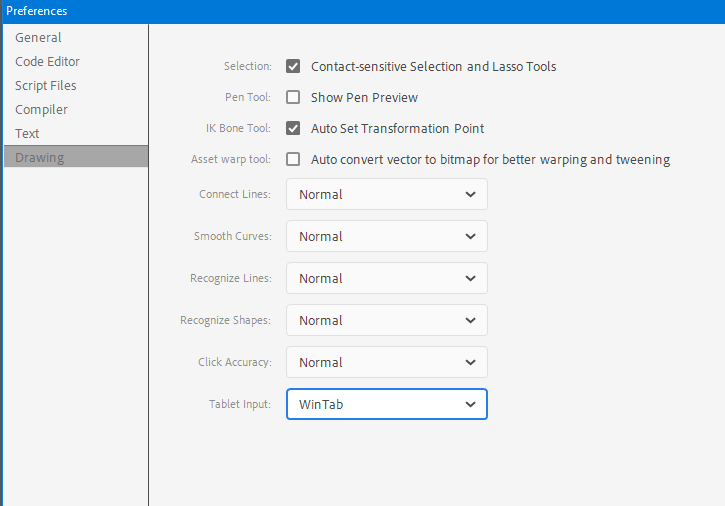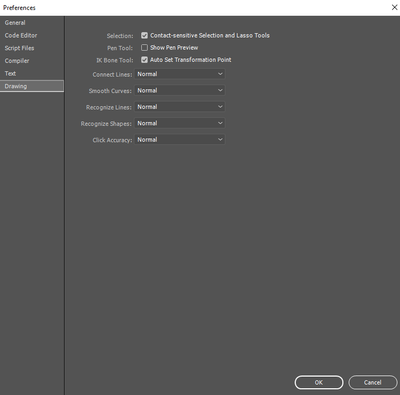- Home
- Animate
- Discussions
- Pen Pressure not working in Animate 2021
- Pen Pressure not working in Animate 2021
Copy link to clipboard
Copied
Hello, my Animate was updated from the 2019 version to the 2021 version yesterday and now the pen pressure doesn't work anymore even when the button is activated.
When I switch to "WinTab" under "properties > drawing" the pen pressure works but then the tablet switches to pen-mode when I only use it in mouse-mode.
Can anyone help?
I have a Wacom Intuos 3 (old but gold) and Windows 10
 1 Correct answer
1 Correct answer
In Animate choose WinTab from preferences and your tablet will most likely work.
Copy link to clipboard
Copied
"Windows Ink" needs to be Enabled in the Tablet driver for pressure to work with Animate.
Animator and content creator for Animate CC
Copy link to clipboard
Copied
Thanks for the quick answer. Unfortunately the Windows Ink option is only available in pen-mode, not mouse-mode.
(sorry the screenshot is in German but you get the idea)
The pen pressure worked fine in mouse-mode in Animate 2019 because the "tablet input" tab in Animate's properties didn't even exist.
Copy link to clipboard
Copied
I am also having the same problem. Did you solve it ?
Copy link to clipboard
Copied
My Tablet driver doesn't have that option at all.
Copy link to clipboard
Copied
Make sure you have the latest up-to-date drive for your tablet.
Copy link to clipboard
Copied
Thank you for your answer. I think my Tablet is just too old, since the latest driver is from 2009, support probably discontinued :(. I wish there was an option for using the pen pressure function of my tablet without "Windows Ink".
Copy link to clipboard
Copied
In Animate choose WinTab from preferences and your tablet will most likely work.
Member of the Flanimate Power Tools team - extensions for character animation
Copy link to clipboard
Copied
UFFF! you are a life savour.. thanks.. it worked
Copy link to clipboard
Copied
i have the same problem. But...
Any ideas?
Copy link to clipboard
Copied
restart your computer while your tablet's connected to see if the tablet is recognized.
Copy link to clipboard
Copied
Yes it is and everything works good in AI and PS
Copy link to clipboard
Copied
did you restart your computer?
Copy link to clipboard
Copied
Judging by the UI this is an old version, please update your copy.
Get ready! An upgraded Adobe Community experience is coming in January.
Learn more