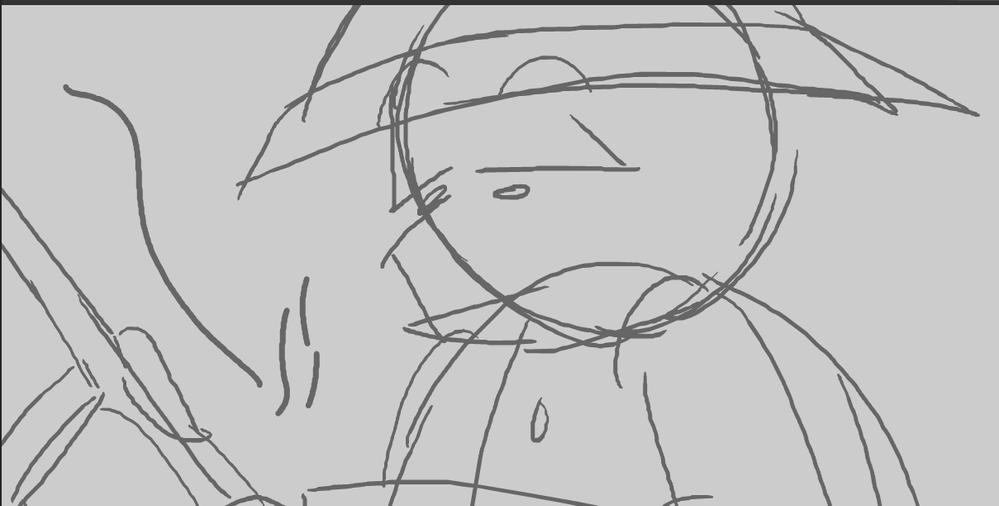- Home
- Animate
- Discussions
- Pen Pressure not working in Animate with new table...
- Pen Pressure not working in Animate with new table...
Copy link to clipboard
Copied
So recently I obtained an XP Pen Artist 22E Pro Drawing Tablet, replacing my older Huion GT-198 tablet. It works great with programs such as Clip Studio Paint and is very responsive overall, but for some reason, the pen pressure in animate doesn't work regardless of my strokes. The image below is from a project I'm currently working on and the lines next to it are new strokes that I made. I'm not having any problems with pen pressure from programs like Clip Studio. I've tried everything I can think of and can't find much info on how to fix it via Google, so could anyone please give me any advice? I've tried uninstalling and reinstalling both Animate and the Tablet Driver, setting the tablet to be my main display, turning off Windows Ink, etc. So please if anyone could help it'd be very appreciated.
 1 Correct answer
1 Correct answer
Hello,
"Windows Ink" needs to be Enabled in the Tablet driver for pressure to work with Animate. Also please enable Pressure in Brush properties and try using the tool. Let us know if you still face the issue with the Tablet driver version details. Thanks!
Copy link to clipboard
Copied
Hello,
"Windows Ink" needs to be Enabled in the Tablet driver for pressure to work with Animate. Also please enable Pressure in Brush properties and try using the tool. Let us know if you still face the issue with the Tablet driver version details. Thanks!
Copy link to clipboard
Copied
It worked! Thank you so much for the help on this, I feel silly for not doing that sooner. Thanks again for the help!
Get ready! An upgraded Adobe Community experience is coming in January.
Learn more