Copy link to clipboard
Copied
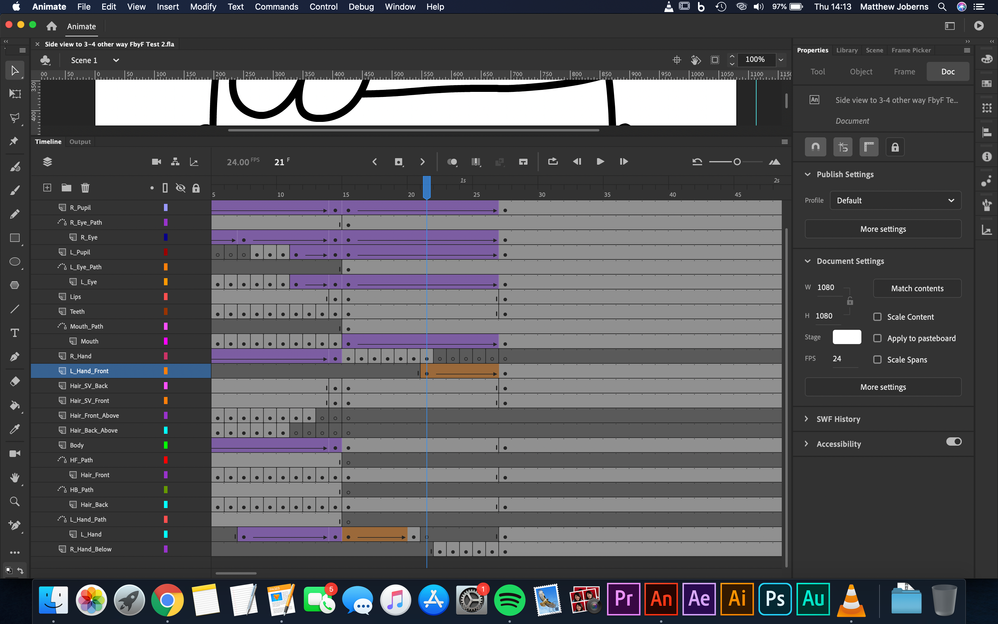
Ive got this animation of a full body turn and i want it to still go the way it is but when it gets to the last frame then go back. Im thinking i will need to copy all the frames i have at the moment to the end of the body turn but then i dont know how to get them like switch potions in the timeline so it plays in reverse
Thanks
 1 Correct answer
1 Correct answer
What I do is select all frames/layers, click and drag while holding down the option key to dupliacte them further down the timeline. Convert the tweens to keyframes. Select the range of frames/layers again, right click and select "Reverse Frames". Now you have a mirror "image" of your initial animation.
Copy link to clipboard
Copied
Select the span of keyframes you want to reverse, right-click on them, and select Reverse Frames.
Copy link to clipboard
Copied
What I do is select all frames/layers, click and drag while holding down the option key to dupliacte them further down the timeline. Convert the tweens to keyframes. Select the range of frames/layers again, right click and select "Reverse Frames". Now you have a mirror "image" of your initial animation.
Animator and content creator for Animate CC
Copy link to clipboard
Copied
This is what I usually do to keyframer .
Get ready! An upgraded Adobe Community experience is coming in January.
Learn more
