Copy link to clipboard
Copied
I'm new to I have been trying to import an .mp3 file into my HTML 5 Canvas file and have been unsuccessful. I have tried browsing through the forums and following some of the suggestions that I've seen and still getting a error dialog that just says Can't import 'file-name.mp3'. I'm on a Windows 7 machine.
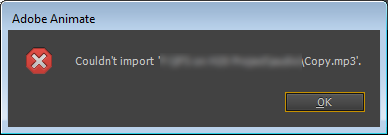
I have tried:
- Installing Quicktime/iTunes.
- Saving out the .mp3 at lower bit rates
- I can import the wav version and it plays fine within the application, but when I publish it all I get is static. No audio.
I am new to Animate and could really use some help.
 1 Correct answer
1 Correct answer
open in audition and resave with 44.1 sample rate
Copy link to clipboard
Copied
open in audition and resave with 44.1 sample rate
Copy link to clipboard
Copied
That worked. Thank you.
Chalk this one up to a newbie question
Copy link to clipboard
Copied
you're welcome.
Copy link to clipboard
Copied
Incidentally, it's generally preferable to import your audio as lossless WAV files, which lets you determine your audio quality at publish time. In Canvas documents it's going to recompress them anyway even if you have use imported data checked.
Copy link to clipboard
Copied
I have had problems with using WAV in a Canvas FLA. Also, you often need to support ogg audio, and that can be done after publishing. You could add ogg files to your sounds folder, and also if you like you could replace the MP3s with better versions.
ogg support can be done by adding this line before the lib.properties in the published js file:
createjs.Sound.alternateExtensions = ["ogg"];
// library properties:
lib.properties = { (etc...)
