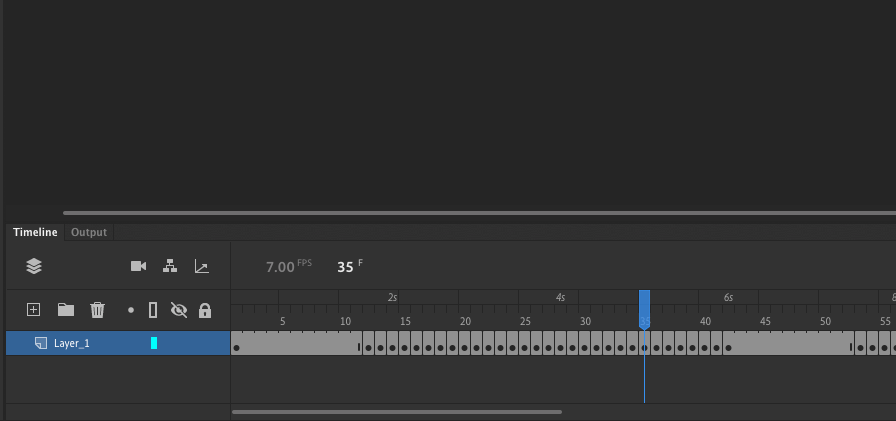Problems exporting Animate files as mp4 with AME
Copy link to clipboard
Copied
Hello,
I am new to Animate. I sucesfully created a few short animations that I exported as mp4 without any trouble. Today it has stopped working and there is nothing I can do to make it work. Exporting a file as an mp4 using Adobe Media Encoder does not work anymore.
Any advice?
Thanks!
Copy link to clipboard
Copied
what stopped working?
you can't export anything as an mp4?
Copy link to clipboard
Copied
Yes cannot export as an mp4 at all. I ininstalled the whole adobe creative cloud and all adobe apps, run adobe cloud cleaner tool, reinstalled everything, but it still does noty export mp4 from Animate.
Copy link to clipboard
Copied
Sorry, meant to wrtite "does not export AS AN mp4 from Animate."
Nothing happens when i choose:
File > Export > Export Video/Media > Format H.264 / Preset Default (AME) > Export
It was working fine until the day before.
Copy link to clipboard
Copied
Try reinstalling AME. Sometimes if you use a system cleaner like CC Cleaner, things like this can break.
Animator and content creator for Animate CC
Copy link to clipboard
Copied
I reinstalled AME but that does make any difference... still not working.
Copy link to clipboard
Copied
What are your export settings? Are you exporting until last frame is reached? How many frames do you have? Sometimes users have only 1 frame on the main timeline with everyting nested or they have the option to export after elapsed time and it's set to 0:00:00.
Another option is to use this tool...
https://helpx.adobe.com/creative-cloud/kb/cc-cleaner-tool-installation-problems.html
Remove/clean AME and reinstall again.
Animator and content creator for Animate CC
Copy link to clipboard
Copied
Thanks for your time!
I have just the cleaner tool again, uninstalled and reinstalled all apps, and it is still not work.
Not sure what you mean by the Export settings. This?:
File > Export > Export Video/Media > Format H.264 / Preset Default (AME) > Export
I have 500 frames, all on the same layer.
Copy link to clipboard
Copied
Copy link to clipboard
Copied