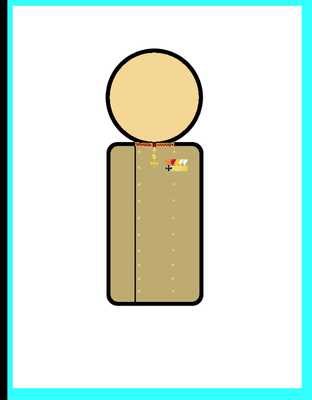0
Question
New Here
,
/t5/animate-discussions/question/td-p/10677379
Oct 17, 2019
Oct 17, 2019
Copy link to clipboard
Copied
As I was importing this image right here, the white square came along with it. Is there any way I can remove it easily?
TOPICS
ActionScript
,
How to
,
Import and export
Community guidelines
Be kind and respectful, give credit to the original source of content, and search for duplicates before posting.
Learn more
Community Expert
,
/t5/animate-discussions/question/m-p/10678207#M197433
Oct 18, 2019
Oct 18, 2019
Copy link to clipboard
Copied
The white square meaning the background?
2 ways:
- Go back to the original bitmap and edit out the white background color in your favorite image editing program and save it as PNG-24 with alpha. Import back into AnCC
- In AnCC select the bitmap with white background and use the Trace Bitmap feature to convert it to vector, select the white area and delete it.
Personally, option 1 is your best choice since trace bitmap will likely change the overall look of your image and possibly create to many vectors to maintain its integrity.
Animator and content creator for Animate CC
Community guidelines
Be kind and respectful, give credit to the original source of content, and search for duplicates before posting.
Learn more
MegaZ
AUTHOR
New Here
,
LATEST
/t5/animate-discussions/question/m-p/10678693#M197442
Oct 18, 2019
Oct 18, 2019
Copy link to clipboard
Copied
Thank you very much! This really helps
Community guidelines
Be kind and respectful, give credit to the original source of content, and search for duplicates before posting.
Learn more