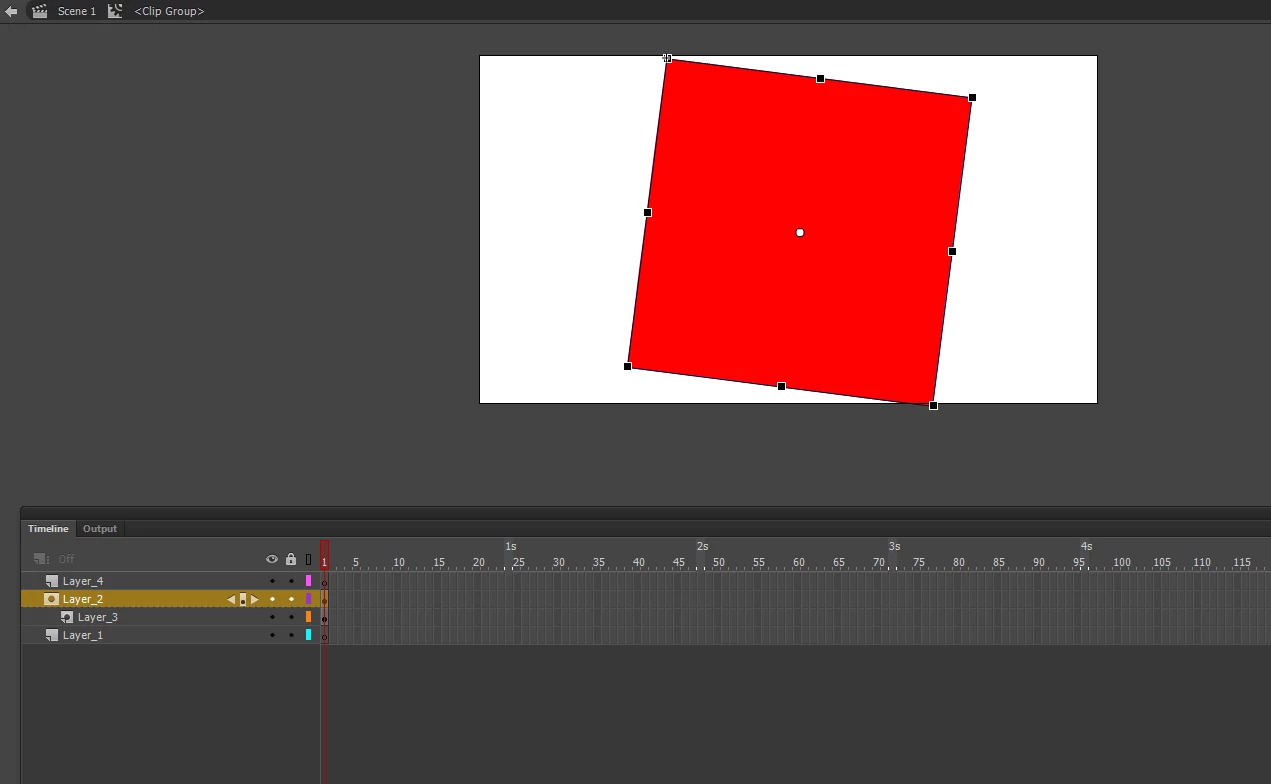Red box on every symbol imported from illustrator in Animate 2019
Every time I import artwork from illustrator into animate I have to now delete this annoying red box, any idea how to stop these red rectriangle layers? never had this problem in 2018 animate..