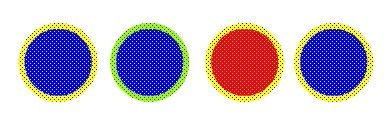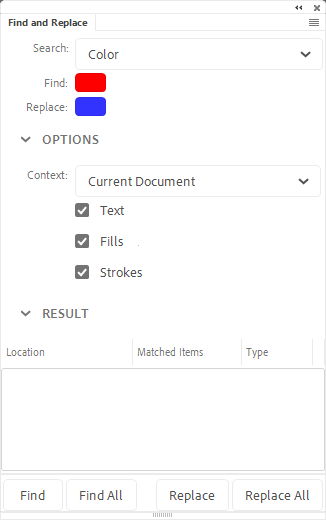Replace color
Copy link to clipboard
Copied
Hi,
today i opened an .ai file in Adobe Animate and wanted to change the color of some elements. I selected the element, clicked the fill color field and chose the new color and the same procedure for the next element.
Is there a way to select all objects with different colors and replace one color of these objects together with a new color?
Example:
I mark all circles and want to replace yellow of all circles with black in one step.
Best regards,
René
Copy link to clipboard
Copied
Hi René,
To swap colours, you can use Find and Replace Color from the Edit menu > Find and Replace.
For more serious work, where you deal with whole colour palettes you need Symbol Palette Control.
Member of the Flanimate Power Tools team - extensions for character animation
Copy link to clipboard
Copied
thank you. help a lot. i just start to learn animate
Copy link to clipboard
Copied
Since you are just starting. Check this out. Tons of tutorials to help you.
Get ready! An upgraded Adobe Community experience is coming in January.
Learn more