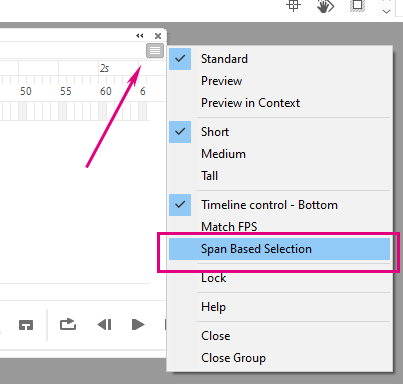0
Community Beginner
,
/t5/animate-discussions/select-keyframe/td-p/11070536
Apr 22, 2020
Apr 22, 2020
Copy link to clipboard
Copied
Hi, in Animate I am not able anymore to select just one keyframe.
Why?
Community guidelines
Be kind and respectful, give credit to the original source of content, and search for duplicates before posting.
Learn more
 1 Correct answer
1 Correct answer
Community Beginner
,
Apr 22, 2020
Apr 22, 2020
Hi, in Animate I am not able anymore to select just one keyframe.
Why?
Community Beginner
,
/t5/animate-discussions/select-keyframe/m-p/11070539#M203439
Apr 22, 2020
Apr 22, 2020
Copy link to clipboard
Copied
Hi, in Animate I am not able anymore to select just one keyframe.
Why?
Community guidelines
Be kind and respectful, give credit to the original source of content, and search for duplicates before posting.
Learn more
Valorous Hero
,
/t5/animate-discussions/select-keyframe/m-p/11071691#M203452
Apr 22, 2020
Apr 22, 2020
Copy link to clipboard
Copied
Maybe you have activated "Span Based Selection". Make sure it does not have a checkmark and try again.
Nick - Character Designer and Animator, Flash user since 1998
Member of the Flanimate Power Tools team - extensions for character animation
Member of the Flanimate Power Tools team - extensions for character animation
Community guidelines
Be kind and respectful, give credit to the original source of content, and search for duplicates before posting.
Learn more
marios17069183
AUTHOR
Community Beginner
,
LATEST
/t5/animate-discussions/select-keyframe/m-p/11073072#M203491
Apr 23, 2020
Apr 23, 2020
Copy link to clipboard
Copied
No it was uncheck...I found a solution. I go to PREFERENCES...Changed it for BEGINNER and change it again to EXPERT...and it came back. Able to select one keyframe...it was so strange.
Thanks
Community guidelines
Be kind and respectful, give credit to the original source of content, and search for duplicates before posting.
Learn more