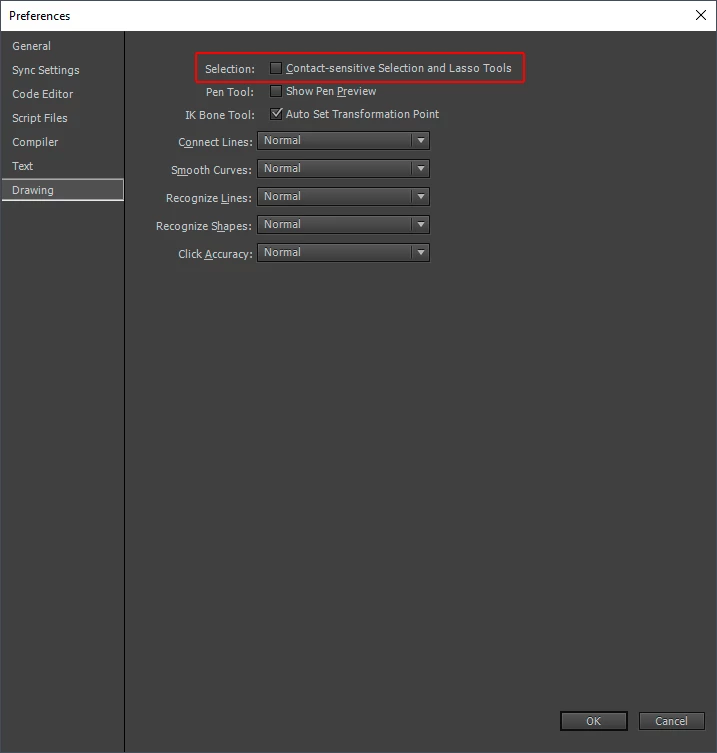Selection tool not working properly?
Prior to this bug occuring I was able to use the selection too to partially select objects/layers so I could use the smooth/straighten tools as needed.
Now it's deadset on selecting the entire layer or object with a red outline every time I use the tool to drag a window over it.
I would really appreciate some help.
Thanks!