- Home
- Animate
- Discussions
- Serious Brush bug with Latest AnimateCC Update
- Serious Brush bug with Latest AnimateCC Update
Copy link to clipboard
Copied
Newest update for AnimateCC has pretty much broken it for me.
Whenever using the brush tool at any size and any smoothing, after about 2-3 minutes a new window pops up saying 'Animate is processing strokes, Please wait'. System hangs after that and I need to restart the program.
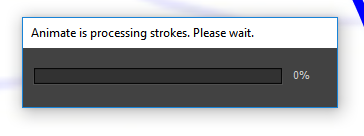
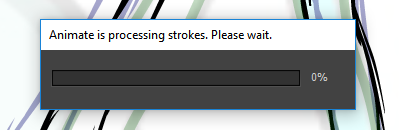
Is there any way to roll back? This is a massive problem and I have deadlines this friday and I can't get any work done.
 1 Correct answer
1 Correct answer
Hi All,
The fix for this issue has been rolled out in the update that we have released today. Please update your copy of Animate CC to the latest (16.5.0.100) using the Creative Cloud desktop application. If you don't see an update yet then you can click on the gear icon in Creative Cloud desktop application and choose 'Check for App Updates' option.
This update also features Custom Easing, Ease Presets support for Shape and Classic Tween, Texture Atlas Export and much more. You can learn more abo
...Copy link to clipboard
Copied
Hello I'm having pretty much the same issue of some of the other users reported here.
I'm using Sierra (iMac 2012 + Wacom intous )
Adobe Animate CC ( 16.5.1.104 )
it's impossible to draw fast...at the moment I have to draw a line, wait almost one second and draw another line...
Is there a fix for it available now?
Regards
Alvise
Copy link to clipboard
Copied
Hi,
Have you updated your Wacom driver software to the latest? There was an issue with the Wacom driver software which caused the delay and has been fixed in the recent update.
Thanks!
Mohan
Find more inspiration, events, and resources on the new Adobe Community
Explore Now